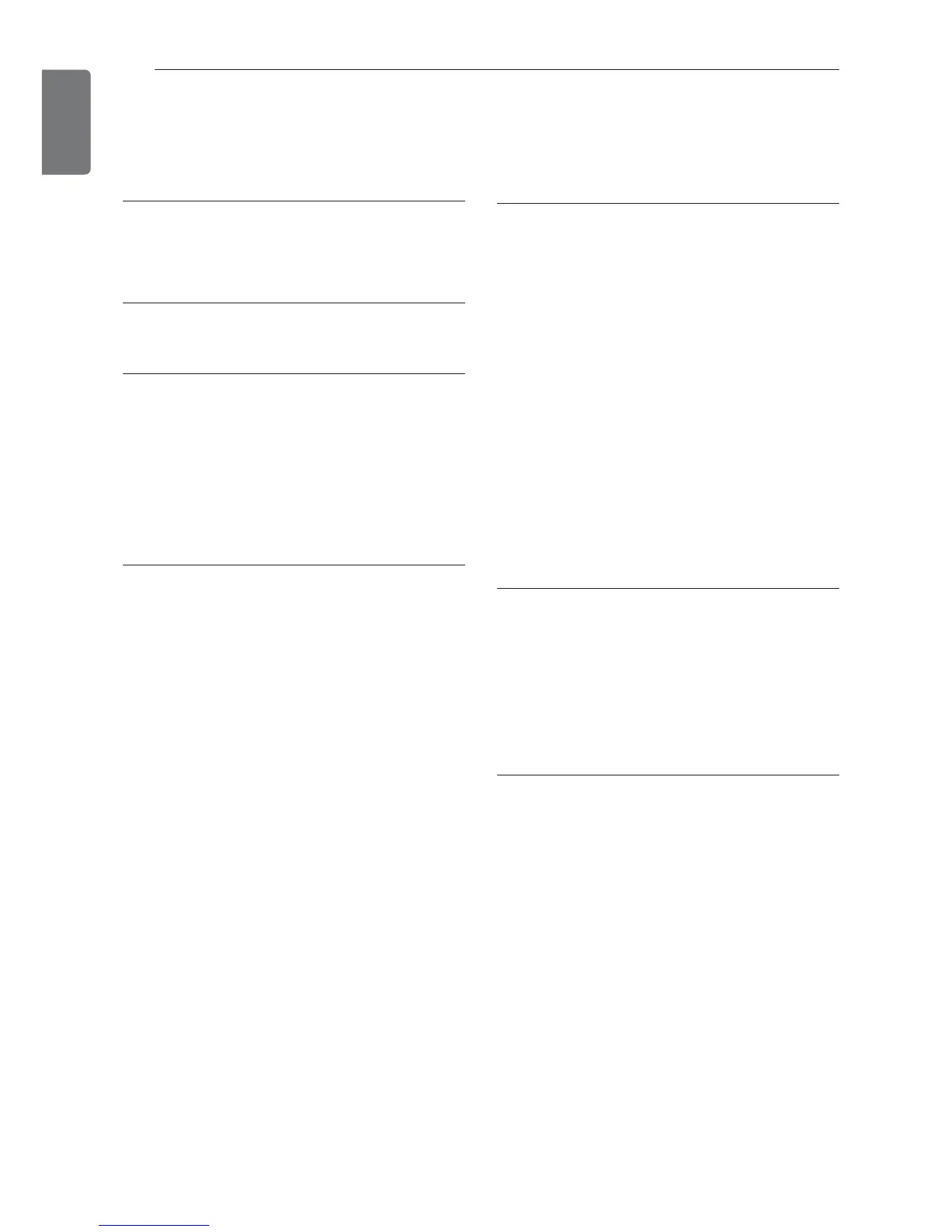TABLE OF CONTENTS
2
TIPS FOR SAVING ENERGY
3 IMPORTANT SAFETY
INSTRUCTIONS
7 BEFORE USE
7 Components
8 Using the remote control
9 - Inserting batteries
9 - Installing the remote control holder
10 BASIC FUNCTIONS
10 Cooling your room
10 Heating your room
10 Removing humidity
11 Airing your room
11 Adjusting the fan speed
11 Adjusting the air flow direction
11 Setting the timer
11 - Setting the current time
12 - Turning on the air conditioner
automatically at a set time
12 - Turning off the air conditioner
automatically at a set time
12 - Canceling the timer setting
12 Setting sleep mode
13 ADVANCED FUNCTIONS
13 Changing room temperature quickly
13 Indoor air purification
13 - Auto Clean operation
14 Auto operation
14 Auto Changeover operation
15 Energy saving cooling mode
15 Display screen brightness
15 Operating the air conditioner without the
remote control
16 Restarting the air conditioner
automatically
17 MAINTENANCE
18 Cleaning the air filter
18 Cleaning the anti-allergy filter and triple
filter
18 Cleaning the plasma filter
19 TROUBLESHOOTING
19 Self-diagnosis function
19 Before requesting service
TABLE OF CONTENTS
6
ENGLISH
