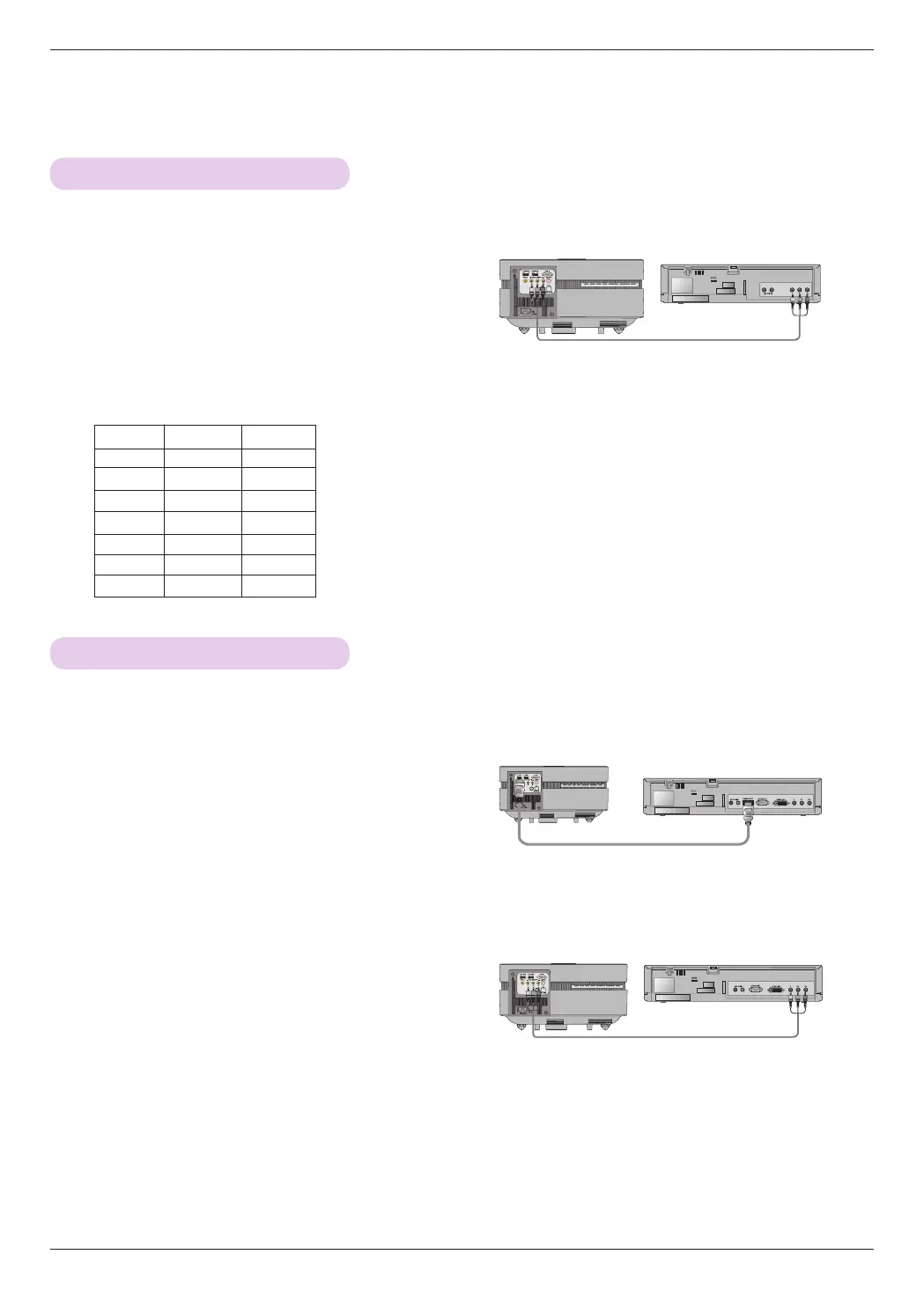Connection
19
< How to connect >
a. Connect the DVD Player component cable to the Y, PB
and PR of the COMPONENT IN of the projector.
* When connecting the component cable, match the jack
colors with the component cable.(Y=green, PB=blue,
PR=red)
b. You may use HDMI instead of component if available on
the DVD player. HDMI supports better quality than com-
ponent.
* Depending on the equipment, the component output jacks (Y, PB, PR) of the DVD Player may be labeled as Y, Pb, Pr/Y, B-Y, R-Y/
Y, Cb, Cr.
<DVD Player>
Component cable
Signal
480i
480p
720p
1080i
1080p
576i
576p
Component
O
O
O
O
O
O
O
HDMI
X
O
O
O
O
X
O
HDMI Cable
< How to connect a HDMI source >
a. Connect the HDMI IN of the projector and the HDMI
output port of the DTV set-top box with an HDMI
cable.
b. Set the DTV receiver's resolution to one of the follow-
ing: 480p(576p)/720p/1080i/1080p mode.
* To receive Digital TV (D-TV) programs, it is necessary to purchase a D-TV receiver (Set-Top Box) and connect it to the projector.
* Please refer to the owner's manual of the D-TV Set-Top Box for the connection between projector and D-TV Set-Top Box.
Component cable
< How to connect a Component source >
a. Connect the component cable connected to the DTV set-top
box to the
Y, PB and PR
of the COMPONENT IN of the projector.
* When connecting the component cable, match the jack colors.
(Y=green, PB=blue, PR=red)
<D-TV Set-Top Box>
<D-TV Set-Top Box>
Connecting to a DVD Player
Connecting to a D-TV Set-Top Box