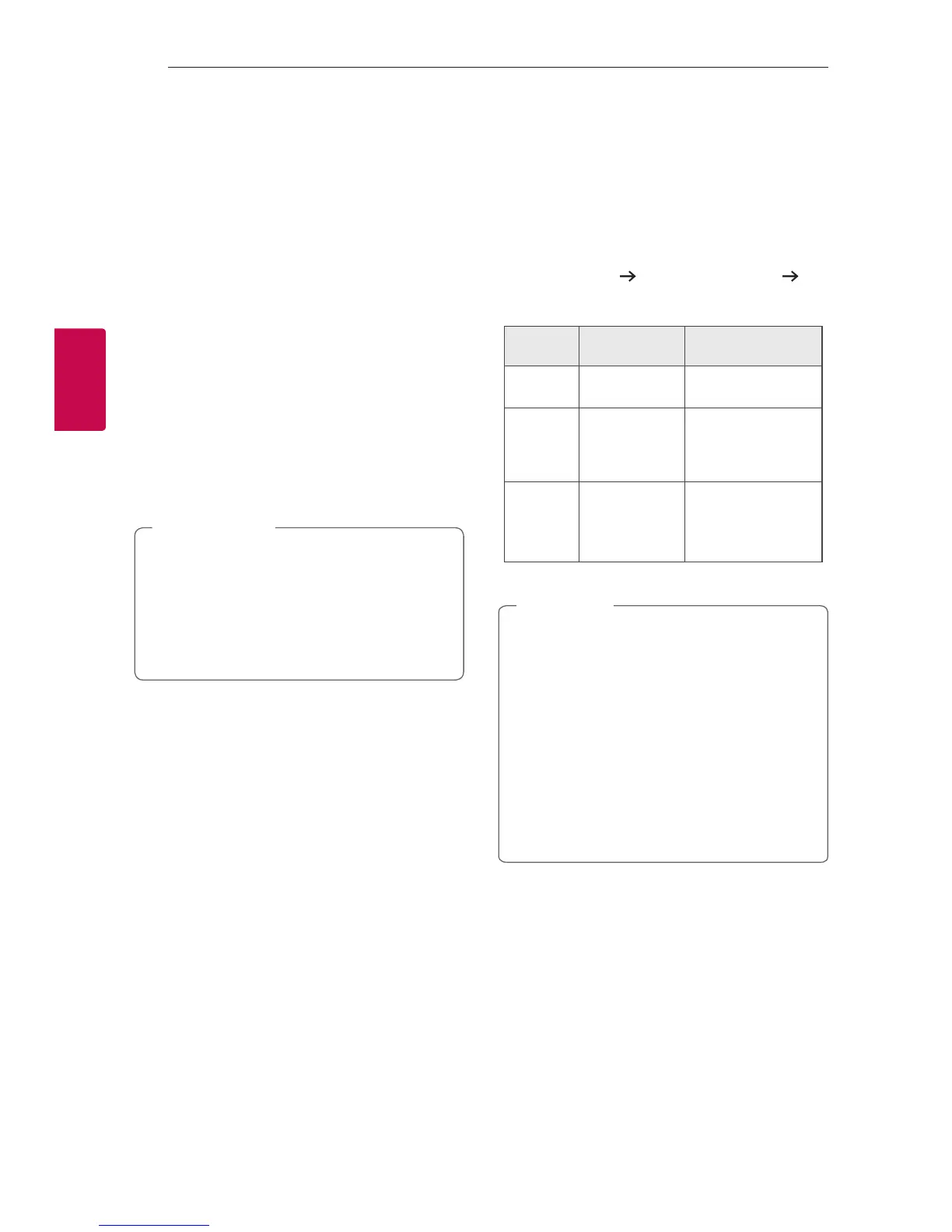Operating18
Operating
3
Deleting a file/folder or format
You can delete le, folder on your USB or format the
USB.
1. Select USB function by pressing F.
2. - Deletes le : Select the le you want to delete
and select “DEL FILE” by pressing DELETE on
the remote control.
- Deletes folder : Select the folder you want to
delete and select “DEL DIR” by pressing DELETE
on the remote control.
- Formats USB : Select “FORMAT” by pressing
DELETE on the remote control to format the
USB device.
If you want to exit the current mode, press
Z on the remote control or I on the unit.
3. To delete file/folder or format, press and hold
DELETE on the remote control.
y Do not extract the USB device during
operation. (play, delete, etc.)
y Regular back up is recommended to prevent
data loss.
y The delete function may not be supported
according to the USB status. (lock, etc.)
>
Caution
AUTO DJ
Auto DJ blends the end of one song into the
beginning of another for seamless playback.
It equalizes volume across tracks/les for
uninterrupted playback.
Press AUTO DJ repeatedly, the display changes as
followings.
AUTO DJ RANDOM AUTO DJ SEQUENTIAL
AUTO DJ OFF
Mode
Display
Window
Description
OFF AUTO DJ OFF -
RANDOM
AUTO DJ
RANDOM
The music is played
randomly on this
mode.
REPEAT
AUTO DJ
SEQUENTIAL
The music is played
repeatedly on this
mode.
y AUTO DJ mode does not support searching
for a section within a track/le or to play
repeatedly or randomly.
y If you move to other functions or stop the
music using Z on the remote control or I
on the unit on AUTO DJ mode, AUTO DJ will
be disabled.
y AUTO DJ is not supported in the music le
whose length is less than 60 seconds.
y Only AUTO DJ SEQUENTIAL is selected when
played the programmed list.
,
Note