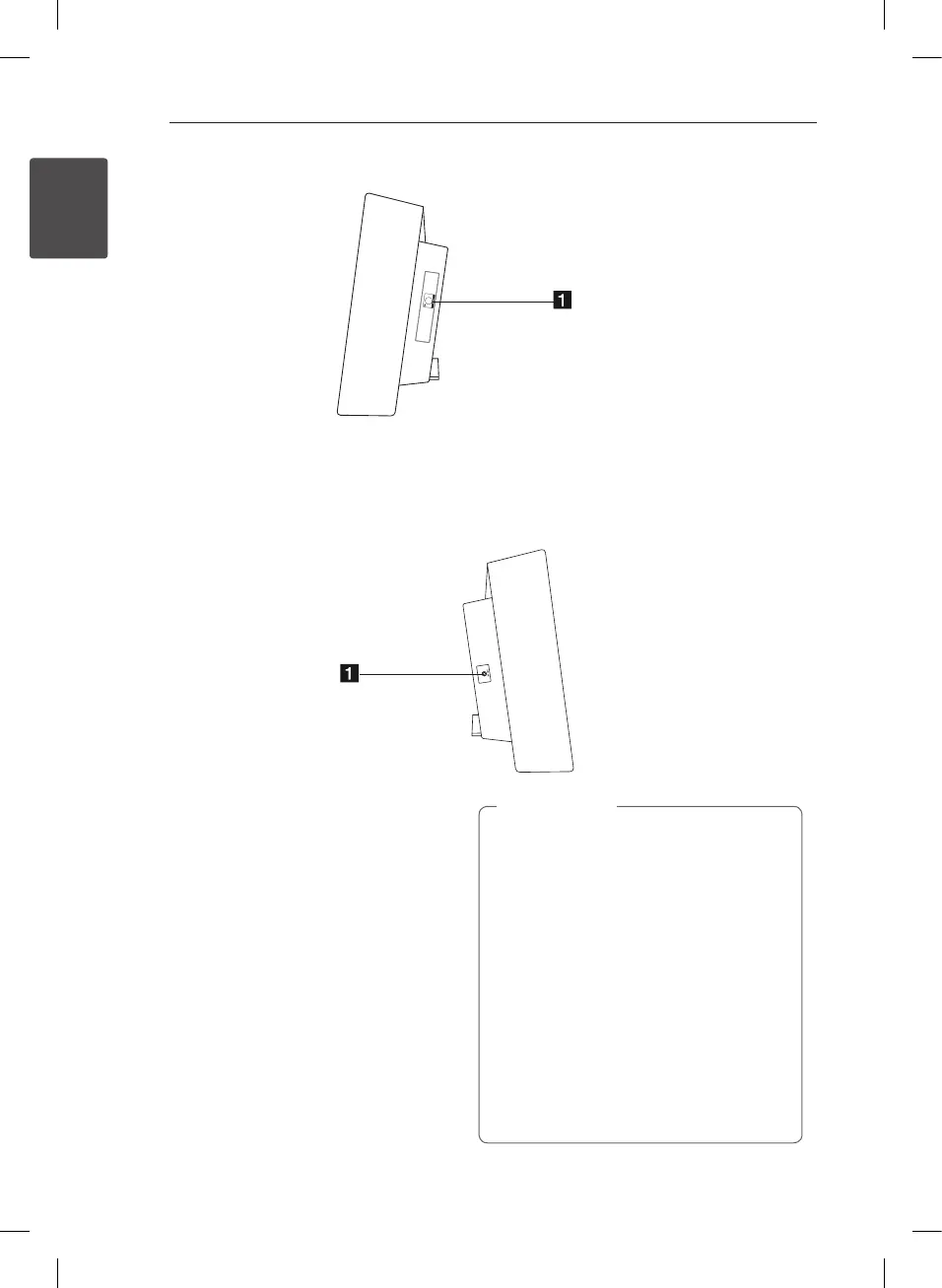Getting Started10
Getting Started
1
Right panel
a
FM ANTENNA
Connects the FM wired antenna.
Left panel
a
DC18 V (AC adapter input)
Precautions in using the touch buttons
y
Use the touch buttons with clean and dry
hands.
- In a humid environment, wipe out any
moisture on the touch buttons before
using.
y
Do not press the touch buttons hard to
make it work.
- If you apply too much strength, it can
damage the sensor of the touch buttons.
y
Touch the button that you want to work in
order to operate the function correctly.
y
Be careful not to have any conductive
material such as metallic object on the
touch buttons. It can cause malfunctions.
>
Caution
CM2820-DM.DDEULLK-6258-ENG.indd 10 2012-04-19 4:00:51
