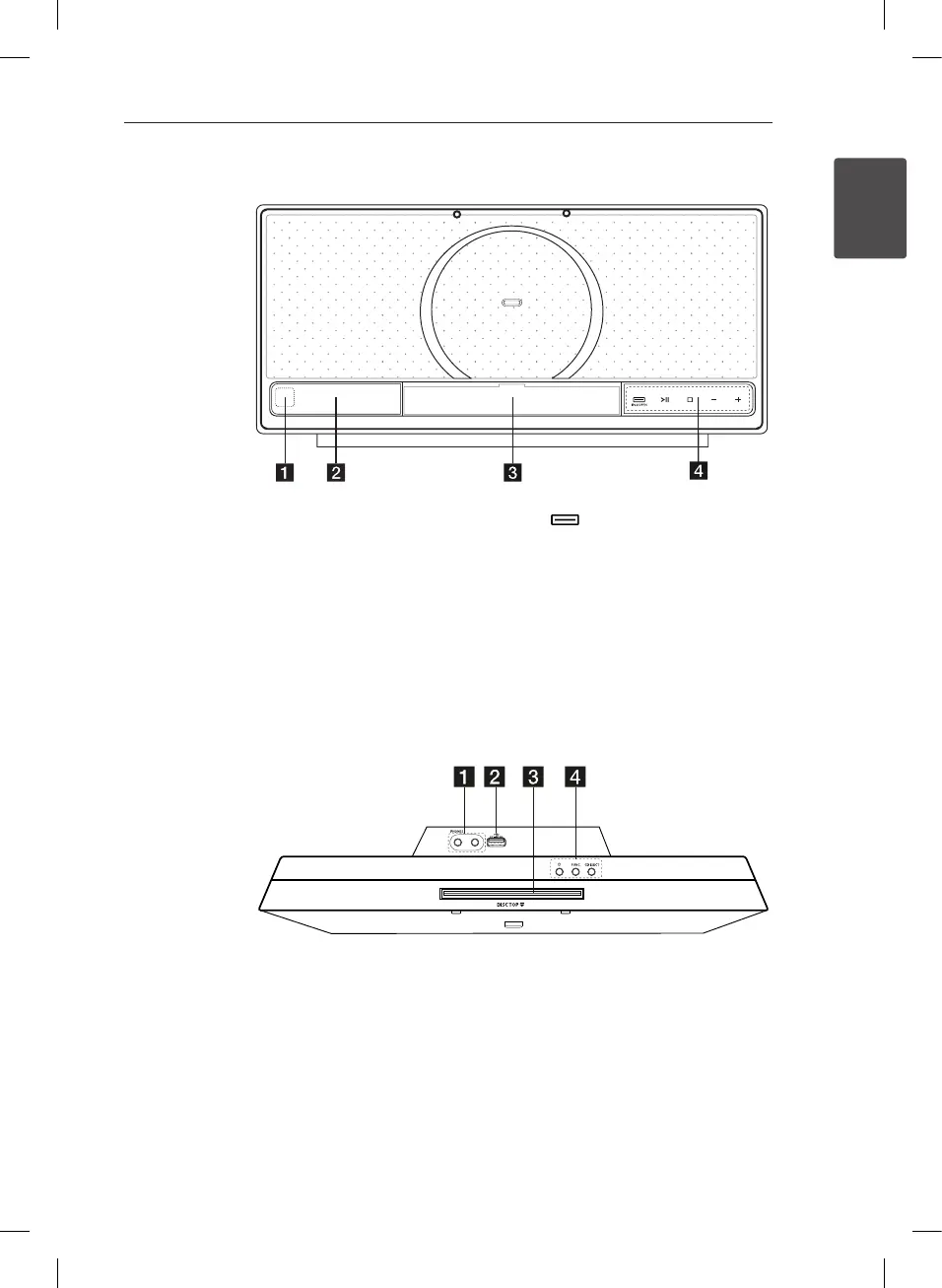Getting Started 9
Getting Started
1
Front panel
a
Remote Sensor
b
Display Window
c
iPod/iPhone/iPad Dock
d
iPod OPEN
Opens and closes the iPod/iPhone/iPad Dock.
(Although the unit is power o state, this
button activates)
T
(PLAY/PAUSE)
Starts and pauses playback.
I
(STOP)
Stops playback or recording.
-/+ (VOLUME)
Adjusts volume level.
Top panel
a
PHONES
Headphone jack
PORT.IN (3.5 mm)
Listens to music from your portable device.
b
USB Port
Plays music le by connecting the USB device.
c
Disc slot
d
1
(POWER)
Switches the unit ON or OFF.
FUNC.
Selects the function and input source.
CD EJECT
Ejects a CD from the unit.
PORT.IN
CM2820-DM.DDEULLK-6258-ENG.indd 9 2012-04-19 4:00:51
