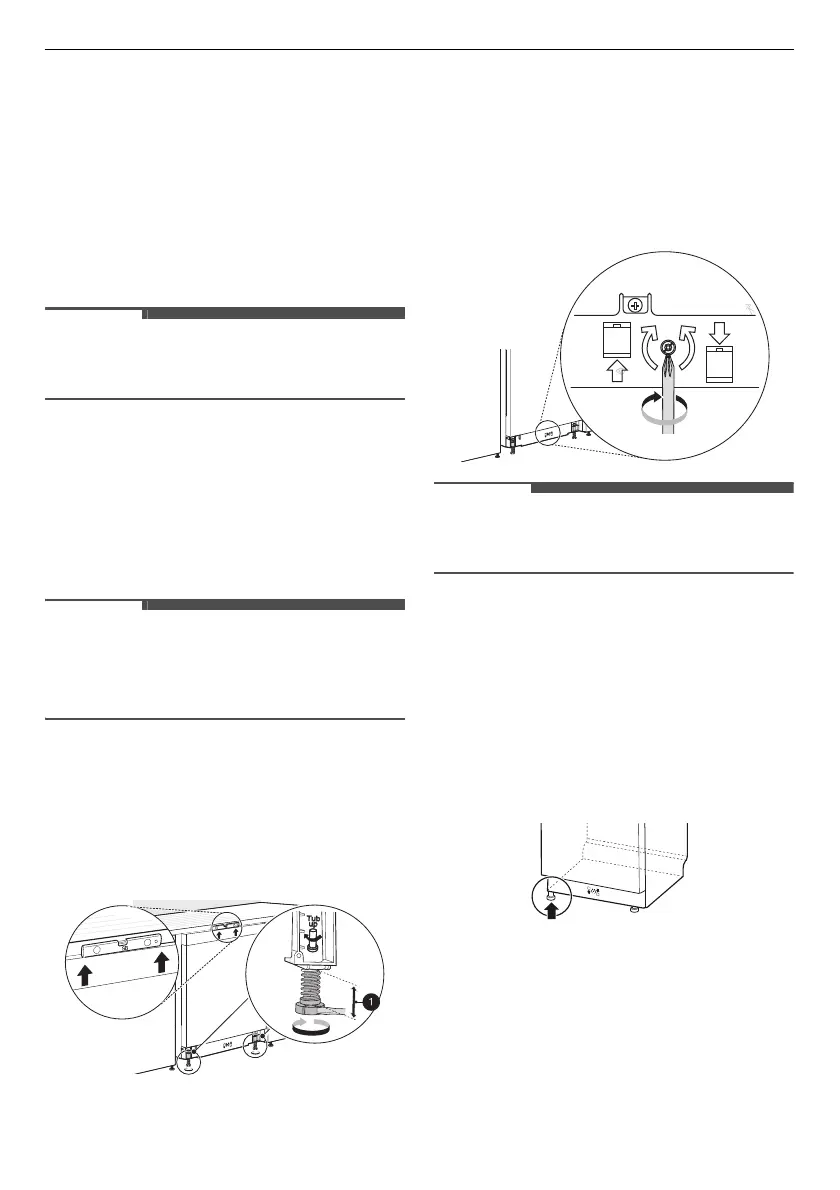16
INSTALLATION
Levelling the Appliance
Checking the Level
Levelling the appliance prevents unnecessary
leakage and poor washing. Check whether the
appliance is perfectly level after installation.
• If the appliance rocks when pushing the top
plate of the appliance diagonally, adjust the feet
again.
• The appliance is not level if there is a rubbing
sound or stickiness when the door is opened.
Adjusting and Leveling the
Appliance
When the appliance is not perfectly level, turn the
adjustable feet until the appliance no longer
wobbles.
• Place the appliance on a solid, level floor.
• Do not install the appliance on an elevated
surface.
Adjusting Front Levelling Feet
• Use a flat-blade screwdriver to turn the front
levelling feet and adjust the front of the tub.
• Turn the front levelling feet clockwise to raise the
front of the tub up to 60 mm
a
and
counterclockwise to lower it up to 60 mm
a
.
• The adjustments work identically for both front
levelling feet.
Adjusting Back Levelling Feet
• Use a Phillips screwdriver to adjust the rear
levelling foot and the rear of the tub using the
centre screw at the base of the appliance in the
front.
• Turn the centre screw clockwise to raise the rear
of the tub and counterclockwise to lower it.
• To avoid damaging the screw, do not use an
electric screwdriver.
Case 1. The Door is Slanted to the
Right
1
Unscrew (counter-clockwise) the front left leg
and correct the level.
2
Check the opening of door and repeat if
necessary until the door opens and closes
properly.
Case 2. The Door is Slanted to the
Left
1
Unscrew (counter-clockwise) the front right leg
and correct the level.
