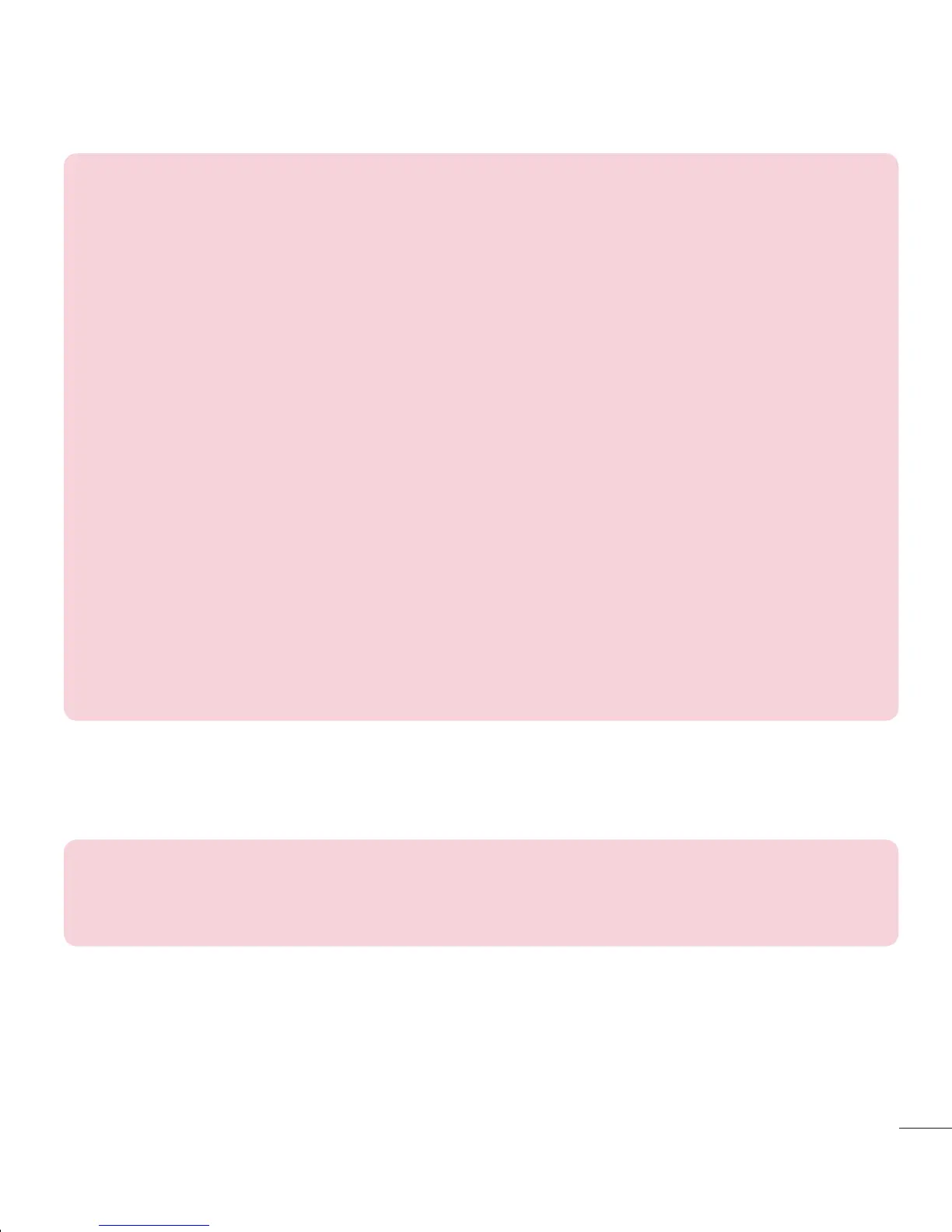NOTE:
When the battery power is low, the device emits a warning tone and
displays a low battery power message.
If the battery is completely discharged, the device cannot be turned on
immediately when the charger is connected. Allow a depleted battery to
charge for a few minutes before turning on the device.
If you use multiple applications at once, network applications, or
applications that need a connection to another device, the battery will drain
quickly. To avoid disconnecting from the network or losing power during a
data transfer, always use these applications after fully charging the battery.
The device can be used while it is charging, but it may take longer to fully
charge the battery.
If the device receives an unstable power supply while charging, the touch
screen may not function. If this happens, unplug the charger from the
device.
While charging, the device may heat up. This is normal and should not
affect the device’s lifespan or performance. If the battery gets hotter than
usual, the charger may stop charging.
•
•
•
•
•
•
After fully charging, disconnect the device from the charger. First unplug the charger
from the device, and then unplug it from the electric socket. Do not remove the battery
before removing the charger. This may damage the device.
NOTE: To save energy, unplug the charger when not in use. You must unplug
the charger from the electric socket when not in use to avoid wasting power.
The device should remain close to the electric socket while charging.
Charging your phone
Charge the battery before using it for the first time. Use the charger to charge the
battery. A computer can be also used to charge the device by connecting them via the
USB cable.
WARNING
Use only LG-approved chargers, batteries, and cables. When using
unapproved chargers or cables, it may cause battery charging slowly or
pop up the message regarding slow charging. Or, unapproved chargers or
cables can cause the battery to explode or damage the device, which are not
covered by the warranty.
The charger connector is at the bottom of the phone. Insert the charger and plug it into
an electrical outlet.
NOTE:
The battery must be fully charged initially to improve battery lifetime.
Do not open the battery cover while your phone is charging.
•
•
Getting to know your phone