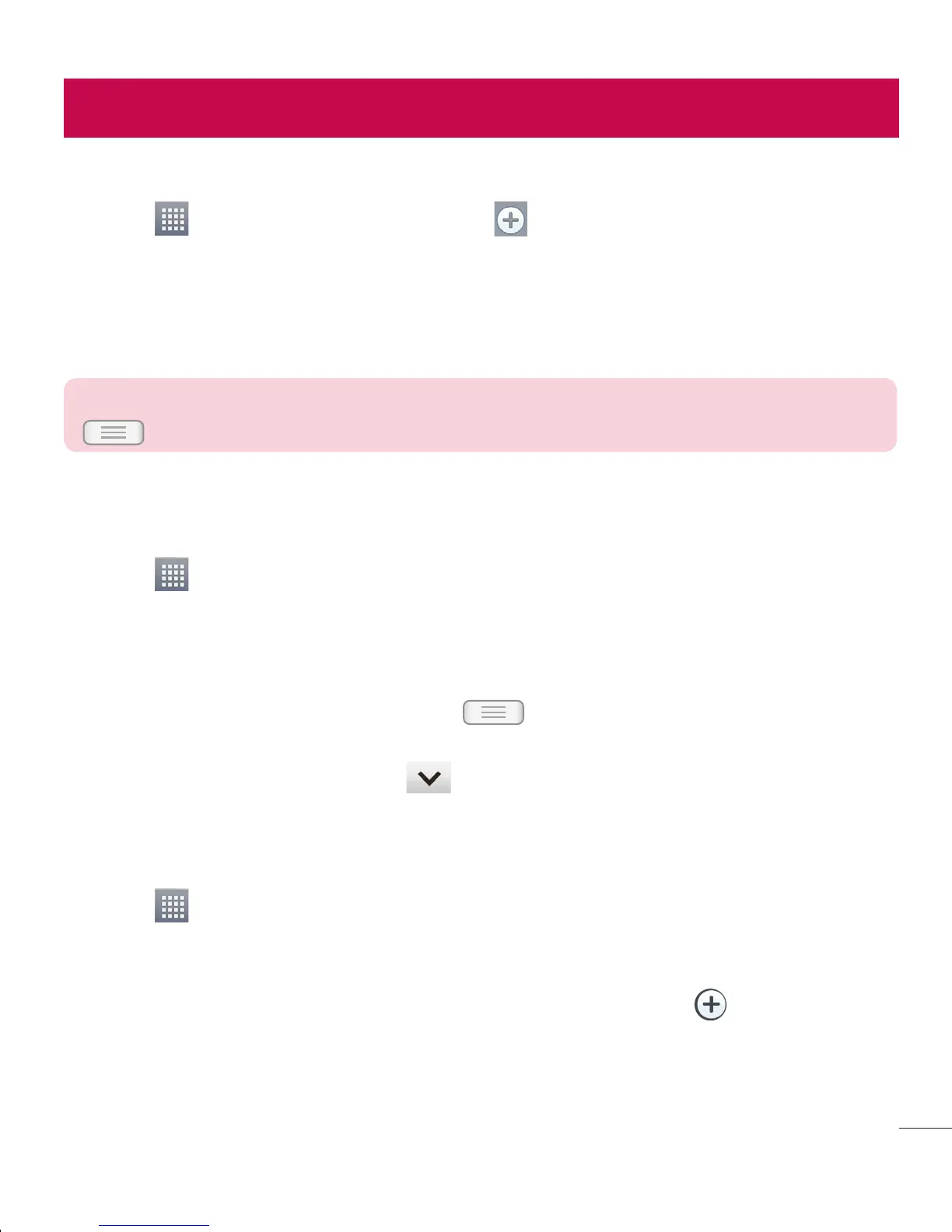Setting your alarm
Touch > Apps tab > Alarm/Clock > .
After you set the alarm, your phone lets you know how much time is left before the
alarm will go off.
Set Repeat, Snooze duration, Vibration, Alarm sound, Alarm volume, Auto App
starter, Puzzle lock and Memo. Touch Save.
NOTE: To change alarm settings in the alarm list screen, touch the Menu key
and select Settings.
Using your calculator
Touch > Apps tab > Calculator.
Touch the number keys to enter numbers.
For simple calculations, touch the function you want to perform (+, –, x or ÷)
followed by =.
For more complex calculations, touch , select the Advanced panel, then
choose sin, cos, tan, log etc.
To check the history, tap the icon .
Adding an event to your calendar
Touch > Apps tab > Calendar.
On the top of the screen, you can find the different view types for the Calendar
(Day, Week, Month, Agenda).
Tap on the date for which you wish to add an event and touch .
Touch Event name and enter the event name.
Touch Location and enter the location. Check the date and enter the time you wish
your event to start and finish.
1
2
3
1
2
3
4
5
1
2
3
4
5
Utilities
To change the volume while listening to music, press the up and down volume keys on
the left-hand side of the phone.
Touch and hold any song in the list. The Play, Add to playlist, Share, Set as ringtone,
Delete, Details and Search options will be displayed.
NOTE:
Some file formats are not supported, depending on the device software.
If the file size exceeds the available memory, an error can occur when you
open files.
•
•
NOTE: Music file copyrights may be protected by international treaties and
national copyright laws.
Therefore, it may be necessary to obtain permission or a licence to reproduce
or copy music.
In some countries, national laws prohibit private copying of copyrighted
material. Before downloading or copying the file, check the national laws of
the relevant country concerning the use of such material.
Multimedia
