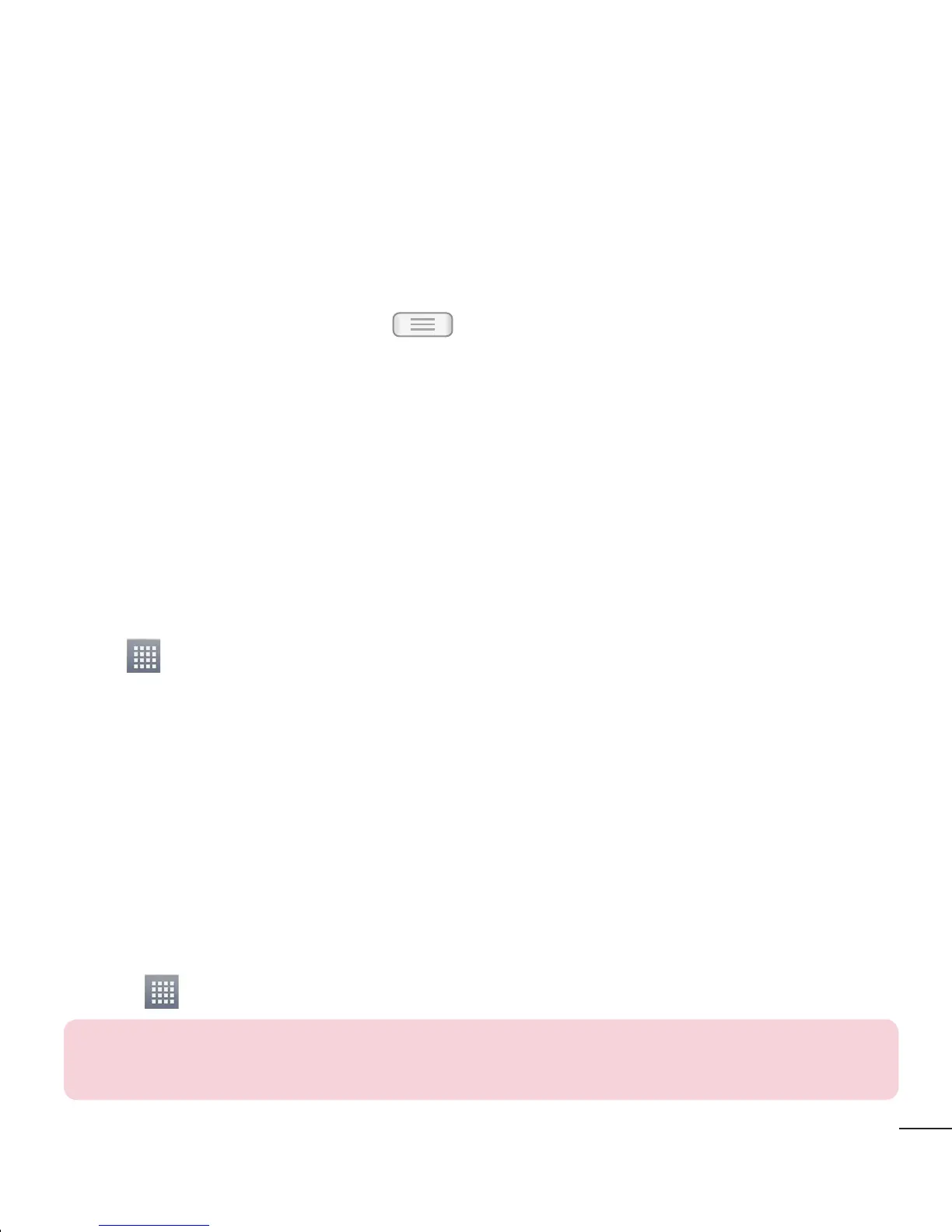Tasks
This task can be synchronized with MS Exchange account. You can create task, revise it
and delete it in MS outlook or MS Office Outlook Web Access.
To Synchronize MS Exchange
From the Home Screen, Touch > System settings.
Touch Accounts & sync > ADD ACCOUNT.
Touch Microsoft Exchange to create Email address and Password.
Make sure if you checkmark Sync task.
Polaris Viewer 4
Polaris Viewer is a professional mobile office solution that lets users conveniently view
various types of office documents, including Word, Excel and PowerPoint files, anywhere
or anytime, using their mobile devices.
Touch > Apps tab > Polaris Viewer 4.
Viewing files
Mobile users can now easily view a wide variety of file types, including Microsoft Office
documents and Adobe PDF, right on their mobile devices. When viewing documents
using Polaris Office, the objects and layout remain the same as in the original
documents.
Google+
Use this application to stay connected with people via Google’s social network service.
Touch > Apps tab > Google+.
NOTE: This application may not be available depending on the region or
service provider.
1
2
3
4
•
If you wish to add a note to your event, touch Description and enter the details.
If you wish to repeat the alarm, set REPEAT, and set REMINDERS, if necessary.
Touch Save to save the event in the calendar.
Voice Recorder
Use the voice recorder to record voice memos or other audio files.
Recording a sound or voice
Touch > the Apps tab and select Voice Recorder.
Touch to begin recording.
Touch to end the recording.
Touch to listen to the recording.
NOTE: Touch to access your album. You can listen to the saved
recording. The available recording time may differ from actual recording time.
Sending the voice recording
Once you have finished recording, you can send the audio clip by touching .
Choose from Bluetooth, E-mail, Gmail, Memo or Messaging. When you select
Bluetooth, E-mail, Gmail, Memo or Messaging, the voice recording is added to the
message. You may then write and send the message as you usually would.
6
7
8
1
2
3
4
1
2
Utilities