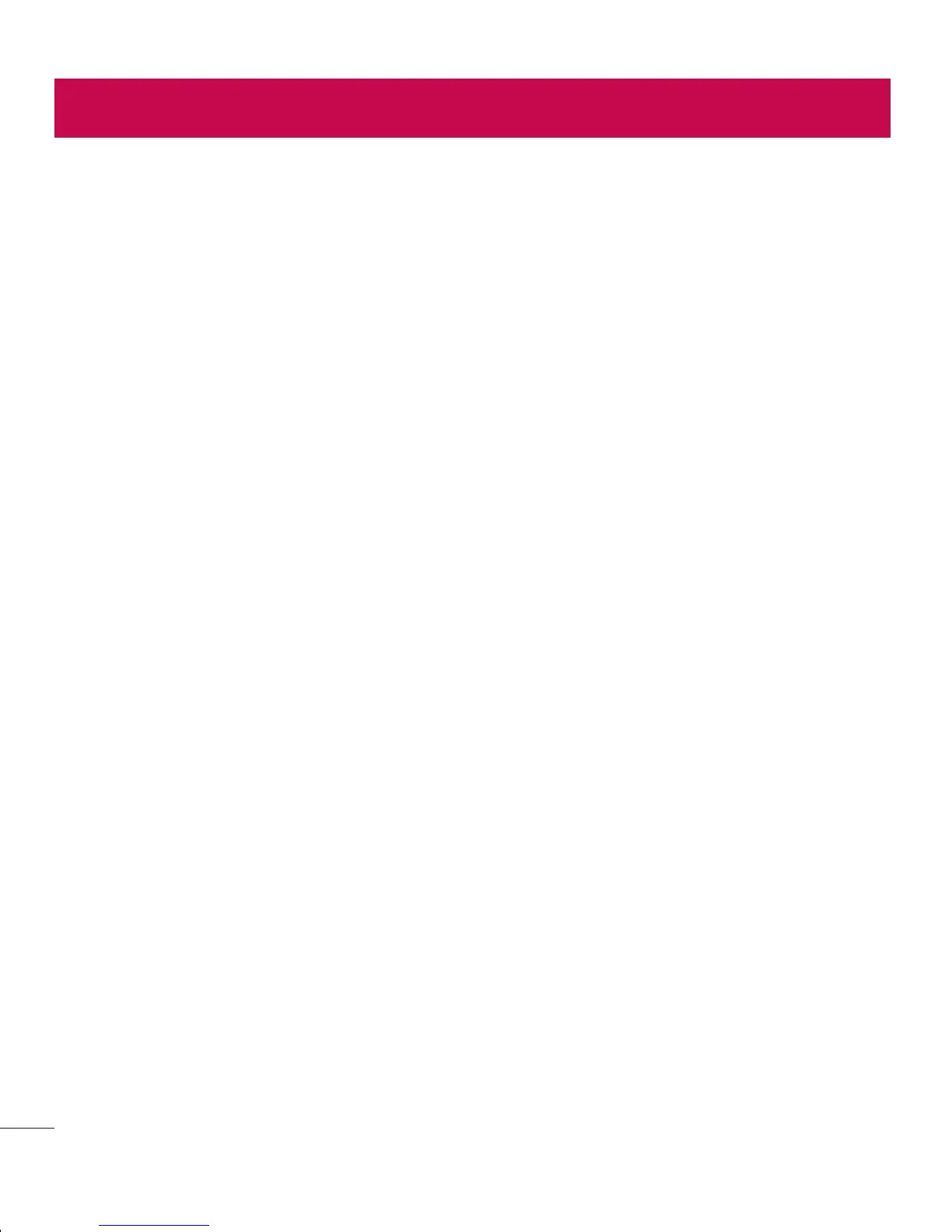2
E-mail ......................................................50
Managing an email account ...................50
Working with account folders .................50
Composing and sending email ...............51
Camera ....................................................52
Getting to know the viewfinder ..............52
Using the advanced settings ..................53
Taking a quick photo .............................54
Once you've taken a photo.....................54
Viewing your saved photos ....................56
Video camera ..........................................57
Getting to know the viewfinder ..............57
Using the advanced settings ..................58
Recording a quick video .........................58
After recording a video...........................59
Watching your saved videos ..................59
Adjusting the volume when viewing a
video .....................................................59
LG Unique Function.................................60
QuickMemo function ..............................60
Using the QuickMemo options ..............61
Viewing the saved QuickMemo ............61
LG SmartWorld ......................................62
How to Get to LG SmartWorld from Your
Phone .................................................62
How to use LG SmartWorld ...................62
Multimedia ..............................................64
Gallery ...................................................64
Viewing pictures ..................................64
Playing videos .....................................65
Editing photos......................................65
Deleting images ...................................65
Setting as wallpaper ............................65
Videos ...................................................65
Playing a video ....................................66
Music ....................................................66
Add music files to your phone ...............66
Transfer music using Media sync (MTP) 67
Playing a song .....................................67
Utilities ....................................................69
Setting your alarm .................................69
Using your calculator .............................69
Adding an event to your calendar ...........69
Voice Recorder ......................................70
Recording a sound or voice ..................70
Sending the voice recording .................70
Tasks .....................................................71
Polaris Viewer 4 .....................................71
Google+ ................................................71
Voice Search..........................................72
Downloads ............................................72
The Web ..................................................73
Internet ..................................................73
Using the Web toolbar ..........................73
Viewing webpages ...............................73
Opening a page ...................................74
Table of contents
Guidelines for safe and efficient use .......5
Important notice .....................................13
Getting to know your phone ...................18
Phone overview .....................................18
Installing the SIM card and battery .........20
Charging your phone .............................22
Reducing the battery consumption ........24
Using the memory card..........................24
Locking and unlocking the screen ..........26
Your Home screen ...................................27
Touch screen tips ..................................27
Home screen .........................................28
Home Screen Overview ........................28
Navigating Through the Home Screens ..28
Navigating Through the Application
Menu ..................................................29
Navigating Through the Sub-Menus ......29
Customizing the Screen .........................30
Changing the Wallpaper of Home
screen ................................................30
Creating Shortcuts on Home screen ......30
Adding and Removing Widgets on Home
screen ................................................31
Customizing the Apps Menu screen ......32
Returning to recently-used applications .32
Notifications ..........................................32
Swipe down for notifications & settings .33
Quick Settings .....................................33
Indicator icons on the Status Bar ..........34
Onscreen keyboard ................................35
Entering accented letters ......................35
Google account setup .............................36
Connecting to Networks and Devices ....37
Wi-Fi .....................................................37
Connecting to Wi-Fi networks ...............37
Turning Wi-Fi on and connecting to a
Wi-Fi network ......................................37
Bluetooth ...............................................38
Sharing your phone's data connection ...39
PC connections with a USB cable ...........41
Calls ........................................................43
Making a call .........................................43
Calling your contacts .............................43
Answering and rejecting a call ...............43
Adjusting the in-call volume ...................44
Making a second call .............................44
Viewing your call logs ............................44
Call settings ...........................................45
Contacts ..................................................46
Searching for a contact ..........................46
Adding a new contact ............................46
Favorite contacts ...................................46
Creating a group ....................................47
Messaging ...............................................48
Sending a message ...............................48
Threaded box .......................................49
Changing your message settings ...........49