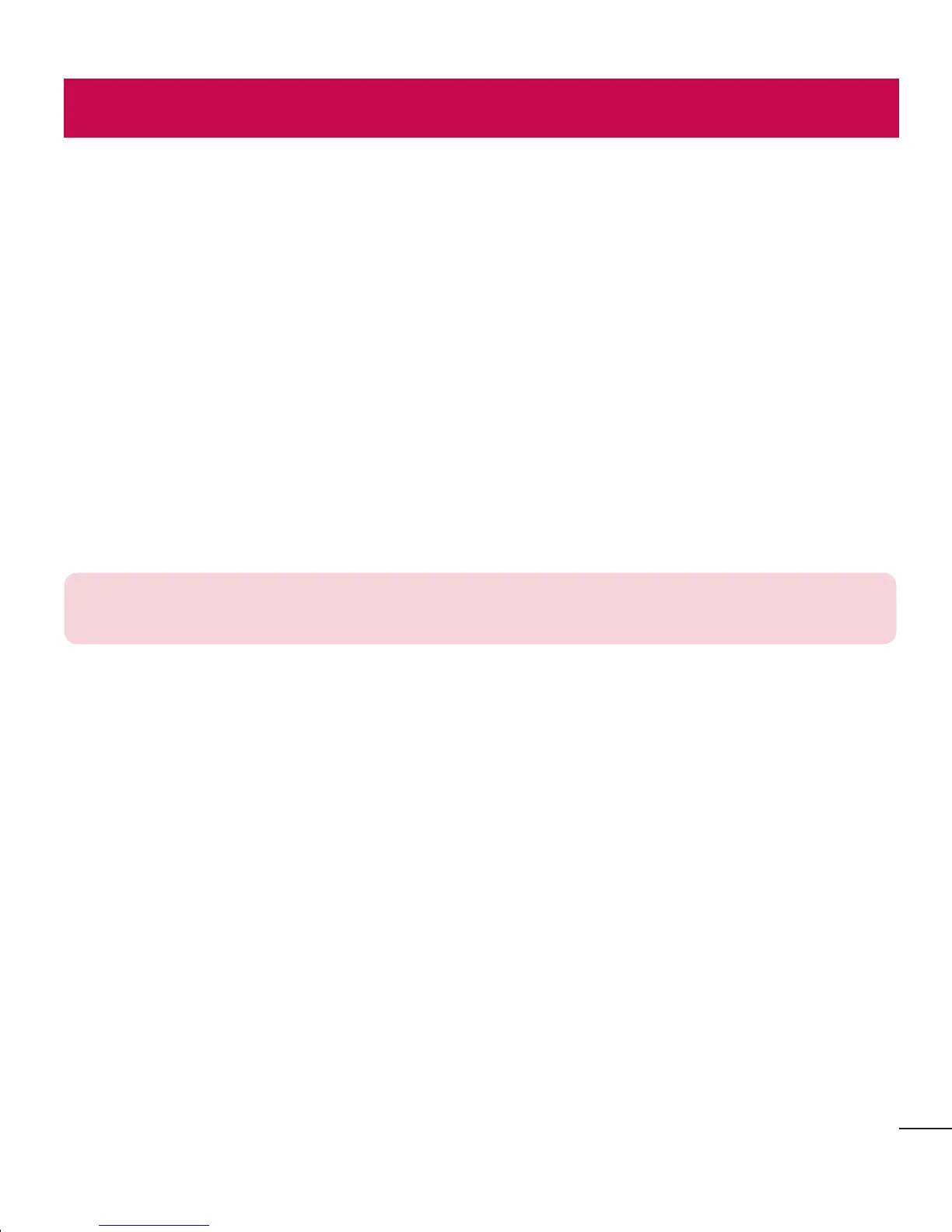PC software (LG PC Suite)
"LG PC Suite" PC software is a program that helps you connect your device to a PC via
a USB cable and Wi-Fi. Once connected, you can use the functions of your device from
your PC.
With your "LG PC Suite" PC Software, You Can...
Manage and play your media contents (music, movie, picture) on your PC.
Send multimedia contents to your device.
Synchronizes data (schedules, contacts, bookmarks) in your device and PC.
Backup the applications in your device.
Update the softwares in your device.
Backup and restore the device data.
Play multimedia contents of your PC from your device.
Backup and create and edit the memos in your device.
NOTE: You can use the Help menu from the application to find out how to
use your "LG PC Suite" PC software.
Installing "LG PC Suite" PC Software
"LG PC Suite" PC software can be downloaded from the webpage of LG.
Go to www.lg.com and select a country of your choice.
Go to Support > MOBILE SUPPORT > LG Mobile Phones > Select the Model
or
Go to Support > Mobile > Select the Model.
Click PC SYNC from MANUALS & DOWNLOAD and click DOWNLOAD to download
"LG PC Suite" PC software.
•
•
•
•
•
•
•
•
1
2
3
< PC connection >
USB connection type – Set the desired mode: Charge only, Media sync (MTP), USB
tethering, LG software or Camera (PTP).
Ask on connection – Ask in USB connection mode when connecting to a computer.
Help – Help for USB connection.
PC Suite – Checkmark this to use LG PC Suite with your Wi-Fi connection.
Help – Help for LG software.
< Developer options >
Keep in mind that turning on these developer settings may result in irregular device
behavior. The developer options are recommended only for advanced users.
< About phone >
View legal information and check your phone status and software version.
Settings