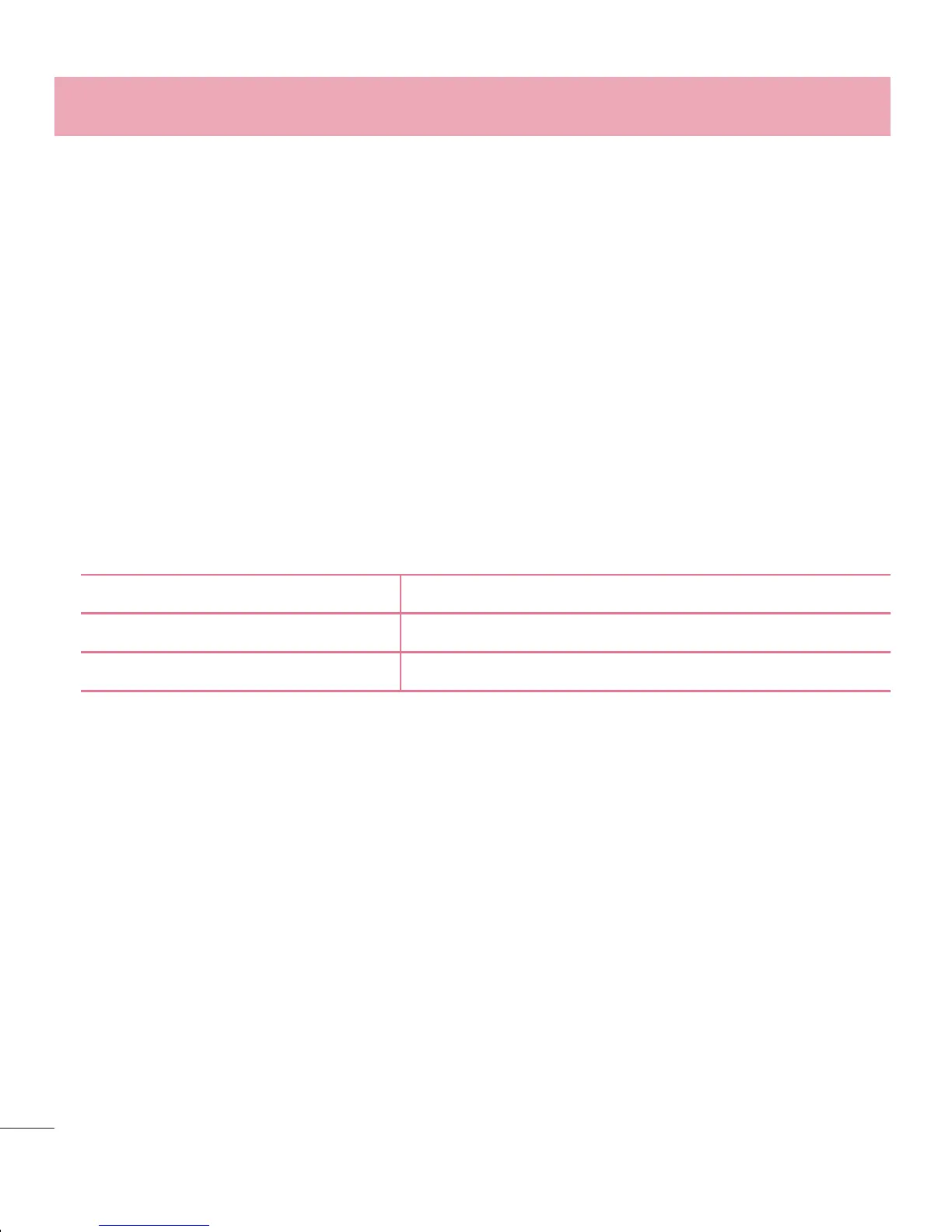42
Calls
Making a call
Touch to open the keypad.
Enter the number using the keypad. To delete a digit, touch the .
Touch to make a call.
To end a call, touch the End icon .
TIP! To enter "+" to make international calls, touch and hold .
Calling your contacts
Touch to open your contacts.
Scroll through the contact list or enter the first few letters of the contact you want
to call by touching Search contacts.
In the list, touch to make the call.
Answering and rejecting a call
When you receive a call in Lock state, swipe the in any direction to Answer the
incoming call. When the screen is unlocked, you just need to touch the icon to answer.
Swipe the in any direction to Decline an incoming call.
Hold and slide the Decline with message icon from the bottom if you want to send a
message.
TIP! Decline with message
You can send a message quickly using this function. This is useful if you need
to reject a call with message during a meeting.
1
2
3
4
1
2
3
Synchronise with Windows Media Player
Ensure that Windows Media Player is installed on your PC.
Use the USB cable to connect the phone to a PC on which Windows Media Player
has been installed.
Select the Media sync (MTP) option. When connected, a pop-up window will
appear on the PC.
Open Windows Media Player to synchronize music files.
Edit or enter your device’s name in the pop-up window (if necessary).
Select and drag the music files you want to the sync list.
Start synchronization.
The following requirements must be satisfied to synchronize with Windows Media
Player.
Items Requirement
OS Microsoft Windows XP SP2, Vista or higher
Window Media Player version Windows Media Player 10 or higher
If the Windows Media Player version is lower than 10, install version 10 or higher.
1
2
3
4
5
6
•
•
Connecting to Networks and Devices