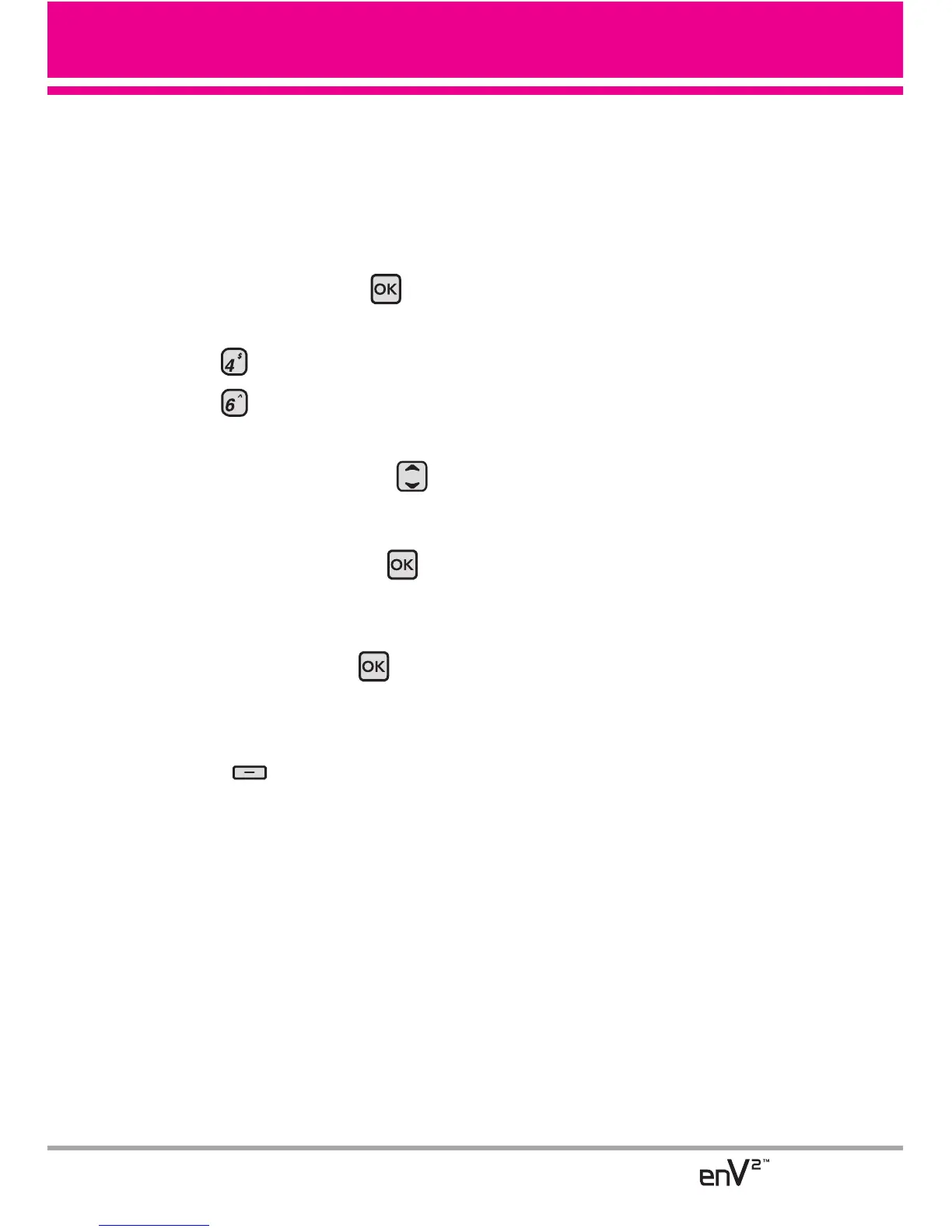49
6. Mi Tarjeta de Nombre
Le permite ver toda su información de
contacto personal, lo que incluye el
nombre, números de teléfono y
dirección de correo electrónico.
1. Abra la carpeta y oprima
[MENÚ]
.
2. Oprima
Contactos
.
3. Oprima
Mi Tarjeta de
Nombre
.
4. Use la Tecla de Navegación
para resaltar la información que
desea introducir, introdúzcala
según lo requiera y oprima
[CRRGR]
.
5. Introduzca su información según
sea necesario y oprima .
SUGERENCIA
Puede enviar su tarjeta de nombre con la Tecla
suave Derecha [Opciones].