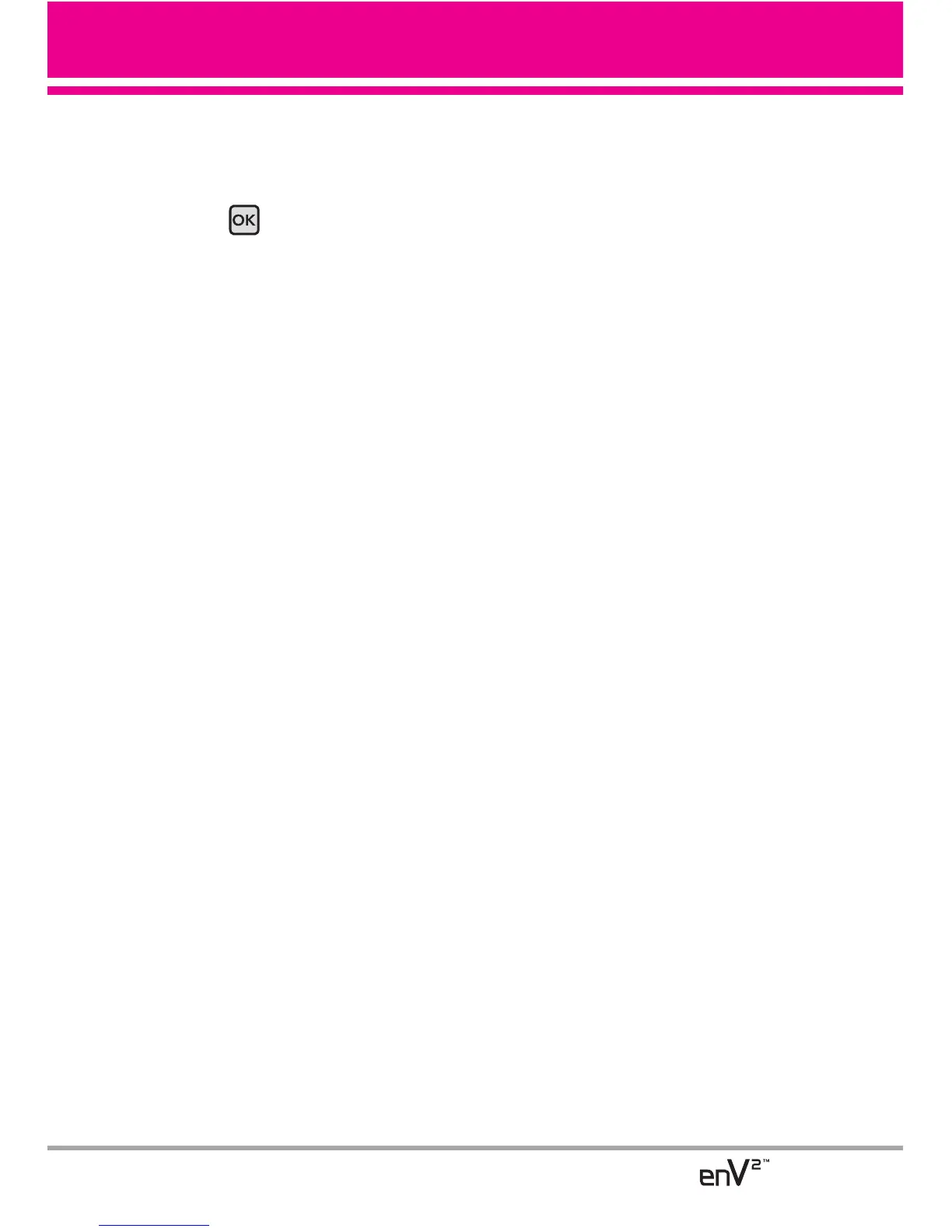77
Auto Pair Handsfree
If you attempt to pair a device that is
part of the handsfree/headset profile,
the “PAIR”/ is selected. Your
device will automatically attempt to
pair using a “0000” passkey in BT.
Transferring Audio
When a Bluetooth
®
audio device is
connected,
Audio to Phone/Audio to
Device
is displayed in the Options
menu only during a call.
Audio To Phone Sound comes from
the handset.
Audio To Device Sound comes from
the Bluetooth
®
audio device.
You have the following options in the
paired device.
●
For devices that support OBEX
profiles:
1.
Remove Device
: You can remove
the device from the pairing list.
2.
Rename Device
: You can rename
the name of the paired device.
3.
Incoming Security
: Allows you to
set permission before connecting
an incoming device.
4.
Service Discovery
: Allows you to
search for the services that the
selected device supports.
5.
Device Info
: Shows the device
information.
6.
Send Name Card
: You can transfer
Contacts list to other devices,
except audio devices.
7. Get Name Card: You can get My
Name Card info from the paired
phone.
8. Exchange Name Card: You can
exchange My Name Card info with
the paired phone.
9.
Send Calendar Event
: You can
transfer Calendar events to other
devices, except audio devices.
10. Send Image: You can transfer
images to a device that supports
Basic Imaging Profile (BIP) profiles.
●
For headset devices:
1.
Remove Device
: You can remove
the device from the pairing list.
2.
Rename Device
: You can rename
the name of the paired device.
3.
Service Discovery
: Allows you to
search for the services that the
selected device supports.
4.
Device Info
: Shows the device
information.