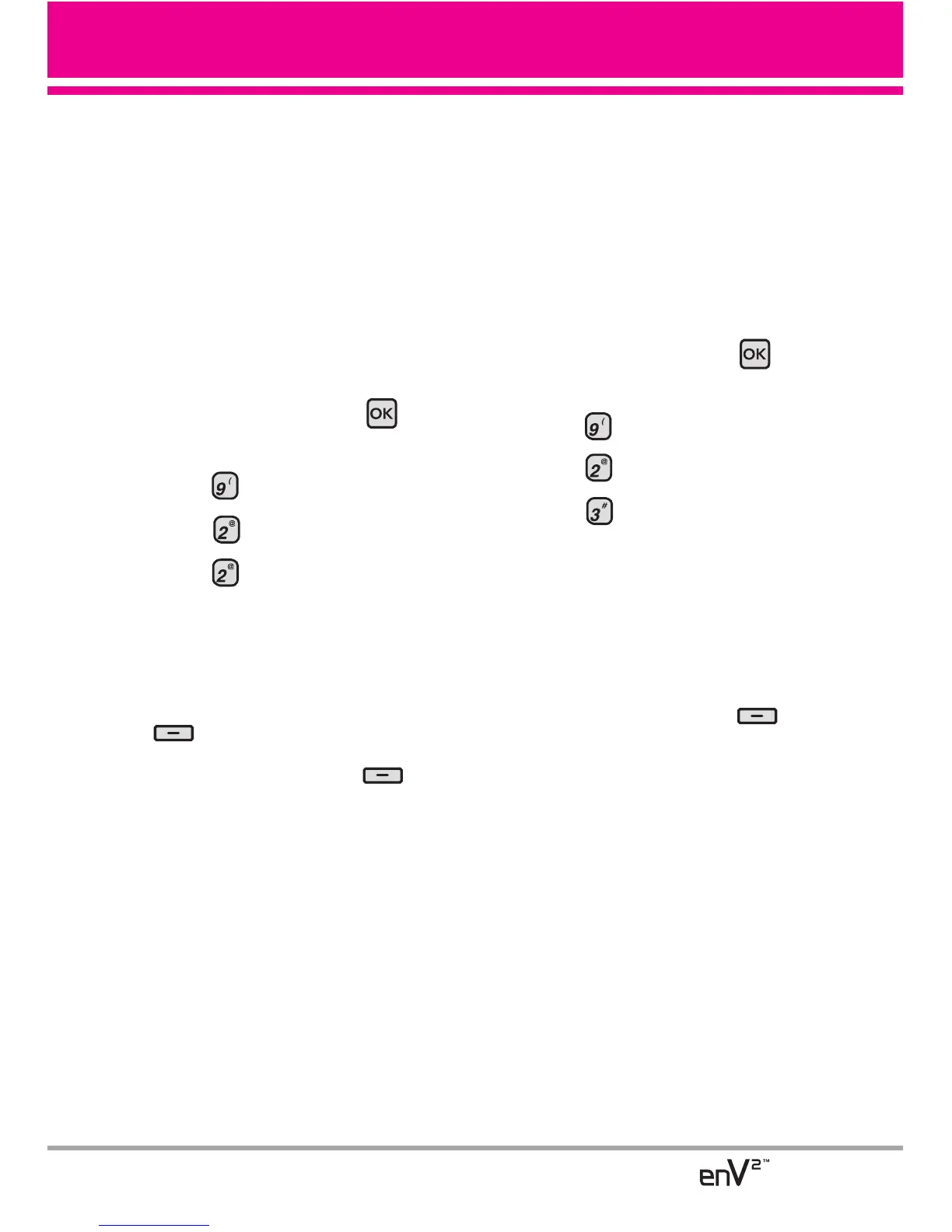69
2.2 Calculator
Allows you to perform simple
mathematical calculations. You can
enter numbers up to eight digits and
the sixth decimal place. decimal
place. Calculations can be made with
up to 4 lines of input at one time.
Using the Internal Keypad
1.
Open the flip and press
[MENU].
2. Press Settings & Tools
.
3. Press Tools.
4. Press Calculator.
5. Enter numbers and appropriate
operation key(s) to perform
desired calculations. To cancel a
calculation, press the Left Soft Key
[Reset].
6. Press the Right Soft Key
[Options] to add parenthesis or
power for exponential numbers.
2.3 Ez Tip Calculator
Allows you to quickly and easily
calculate bill amount(s) using the bill
total, tip % and number of people as
variables.
Using the Internal Keypad
1.
Open the flip and press
[MENU].
2. Press Settings & Tools
.
3. Press Tools.
4. Press Ez Tip Calculator.
5. Enter values for all variable fields
(Total bill, Tip (%), Split) and the
corresponding calculation fields
(tip and total for each person) are
updated automatically.
6. Press the Left Soft Key
[Reset] for another calculation.