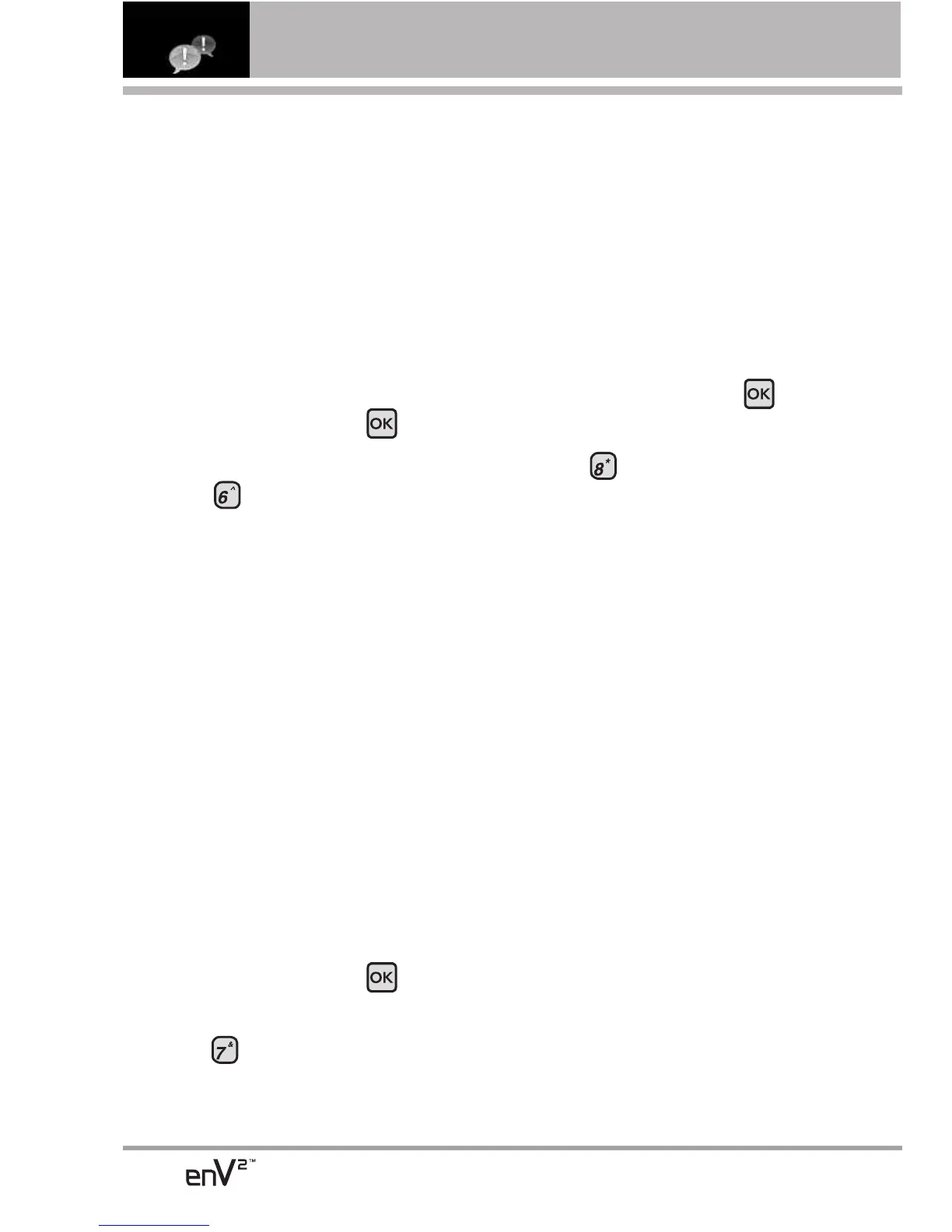66
EMAIL / VZ NAVIGATOR/ MOBILE IM
E
E
M
M
A
A
I
I
L
L
The Email Menu allows you to set
up your email account and
conveniently exchange emails
wirelessly with your device. To use
this feature, download appropriate
applications first; read the
instructions on your device and
follow them.
1. Open the flip and press
[MENU].
2. Press Email.
V
V
Z
Z
N
N
A
A
V
V
I
I
G
G
A
A
T
T
O
O
R
R
The VZ Navigator Menu allows you
to get directions to locations when
you're out and about.
●
Voice-prompted turn-by-turn
directions with auto-rerouting if
you miss a turn
●
View detailed color maps that
can be panned and zoomed
●
Find points of interest
1. Open the flip and press
[MENU].
2. Press VZ Navigator.
M
M
O
O
B
B
I
I
L
L
E
E
I
I
M
M
The Mobile IM Menu allows you to
talk to your friends without actually
talking. AIM, WL Messenger,
Yahoo! Instant Messenger are just
a few of the available Mobile IM
applications you can use with your
enV
2
.
1. Open the flip and press
[MENU].
2. Press Mobile IM.
