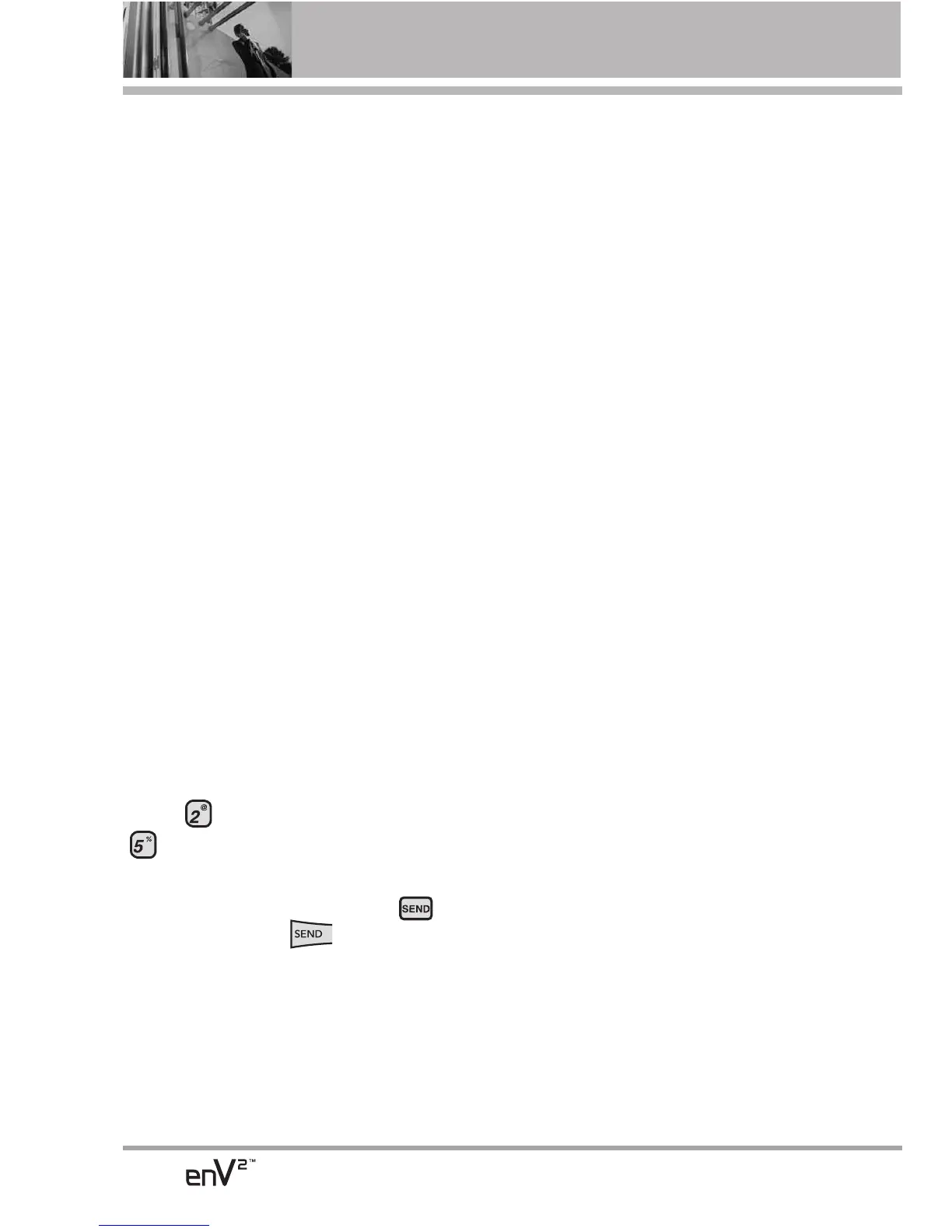28
Contacts in Your Phone’s Memory
Speed Dialing
Allows you to make phone calls
quickly and easily to numbers stored
in Contacts. You need to set Speed
Dials in your Contacts before using
this feature.
NOTE
Speed Dial 1 is for Voicemail.
Single Digit Speed Dials
Press and hold the Speed Dial digit.
Your phone recalls the phone
number from your Contacts,
displays it, and dials it for you.
Multiple Digit Speed Dials
When you press and hold a number
key, it signals the phone to attempt
a Speed Dial transmission. To dial
Speed Dials with multiple digits,
press the first digit(s) as necessary,
then press and hold the last digit.
For example, to Speed Dial 25,
press , then press and hold
.
NOTE
You can also enter the Speed Dial
digit(s), then press the internal
key / external key.
Speed Dials 97, 98, and 99
Speed Dials 97, 98, and 99 are
preset to access certain phone
account information: 97 (#BAL), 98
(#MIN), and 99 (#PMT). Unlike
Speed Dial 1, these can be changed
if you want.
