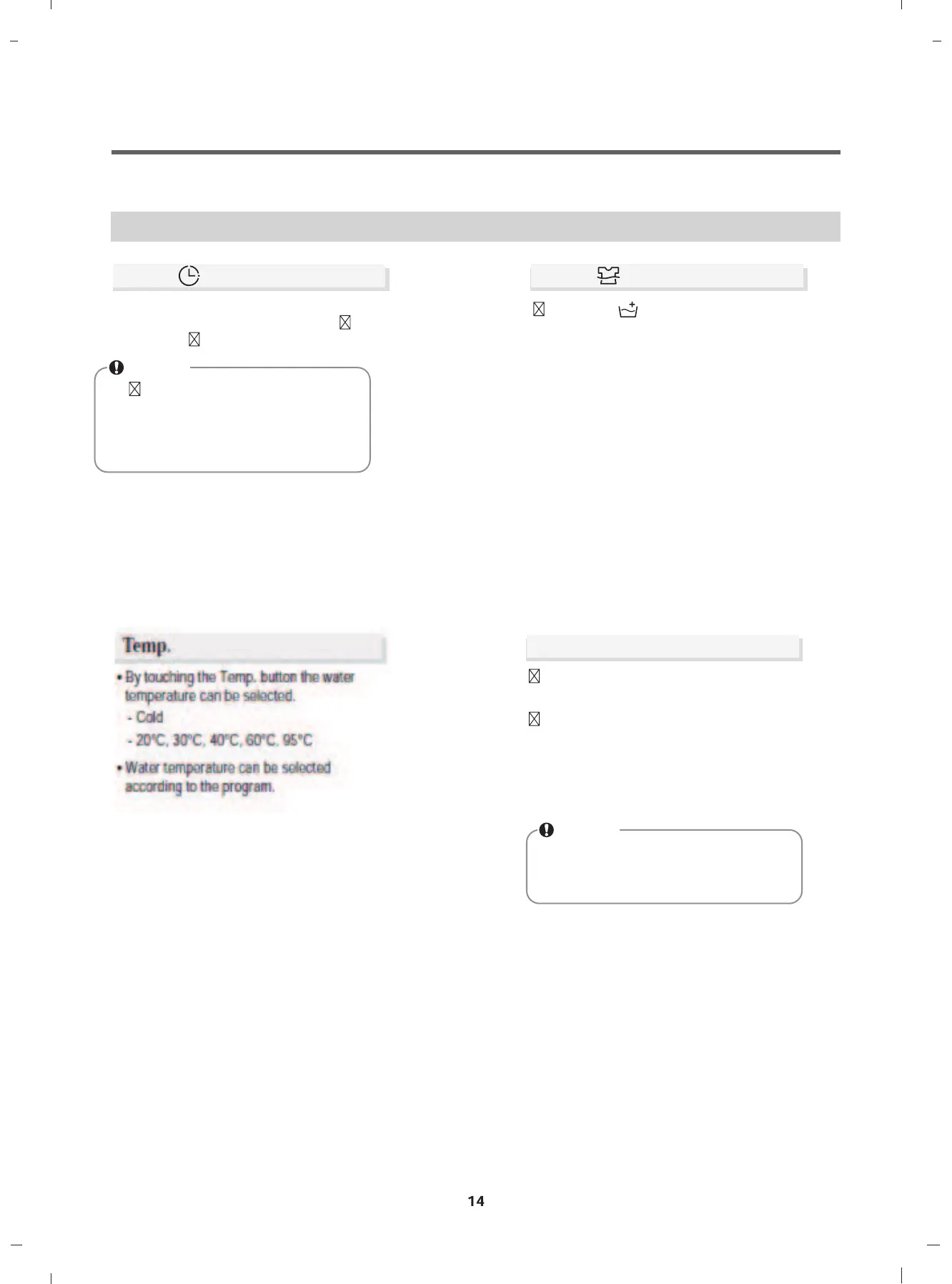How to use washer
Spin Speed level can be selected by
touching 'Spin' button repeatedly.
Spin Only
1. Touch the Power button.
2. Touch the Spin button to select RPM.
3. Touch the Start/Pause.
Spin
Rinse plus ( ) :Add rinse once.
Rinse ( )
1. Touch the Power button.
2. Select a cycle.
3. Touch the Time Delay button and set time
required.
4. Touch the Start/Pause button.
You can set a time delay so that the washing
machine will start automatically and
nish
after a speci
ed time interval.
Delay ( )
NOTE
The delay time is the time to the end
of the programme, not the start.
The actual running time may vary
due to water temperature, wash load
and other factors.
When you select "No Spin", it will still
rotate for a short time with low speed to
drain quickly.
NOTE
