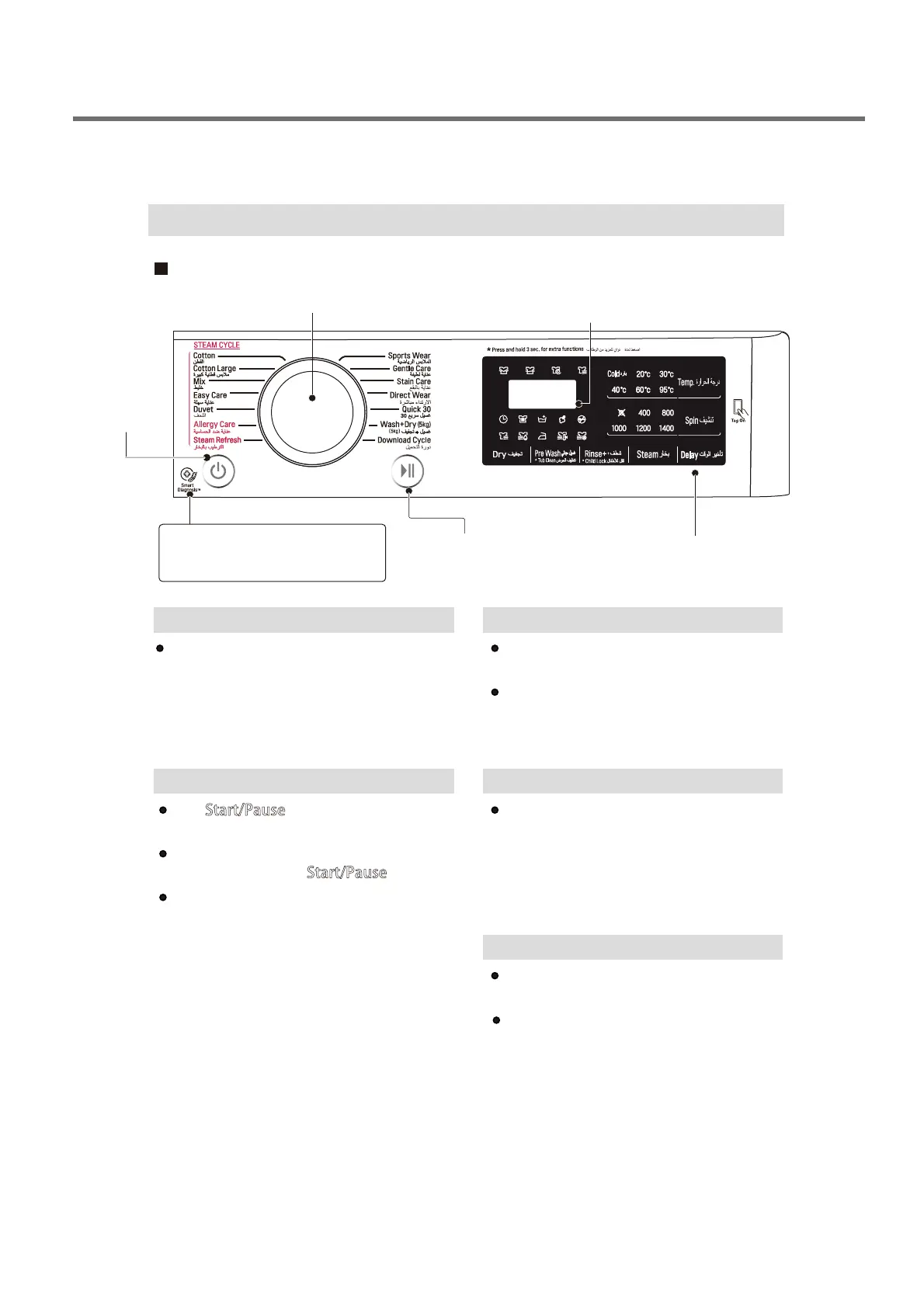12
5. OPERATION
How to use washer
Power
Touch and release your fingers to turn it
on.
Program dial
Programs are available according to the
laundry type.
Lamp will light up to indicate selected
program.
LED display
The display shows the settings, estimated
time remaining, options, and status
messages for your washer.
The display will remain on through the
cycle.
Start/Pause
This Start/Pause
button is used to start
wash cycle or pause the wash cycle.
If temporary stop of wash cycle is
needed, touch the Start/Pause
button.
When in Pause, the power is turned off
automatically after 4 minutes.
Options
This allows you to select an additional
cycle and will light when selected.
Use thise buttons to select the desired
cycle options for the selected cycle.
Control panel
Start/Pause Button
Power Button
LED display
SmartDiagnosis™function is
available only for the products with
a SmartDiagnosis™mark.
Program dial
Options
