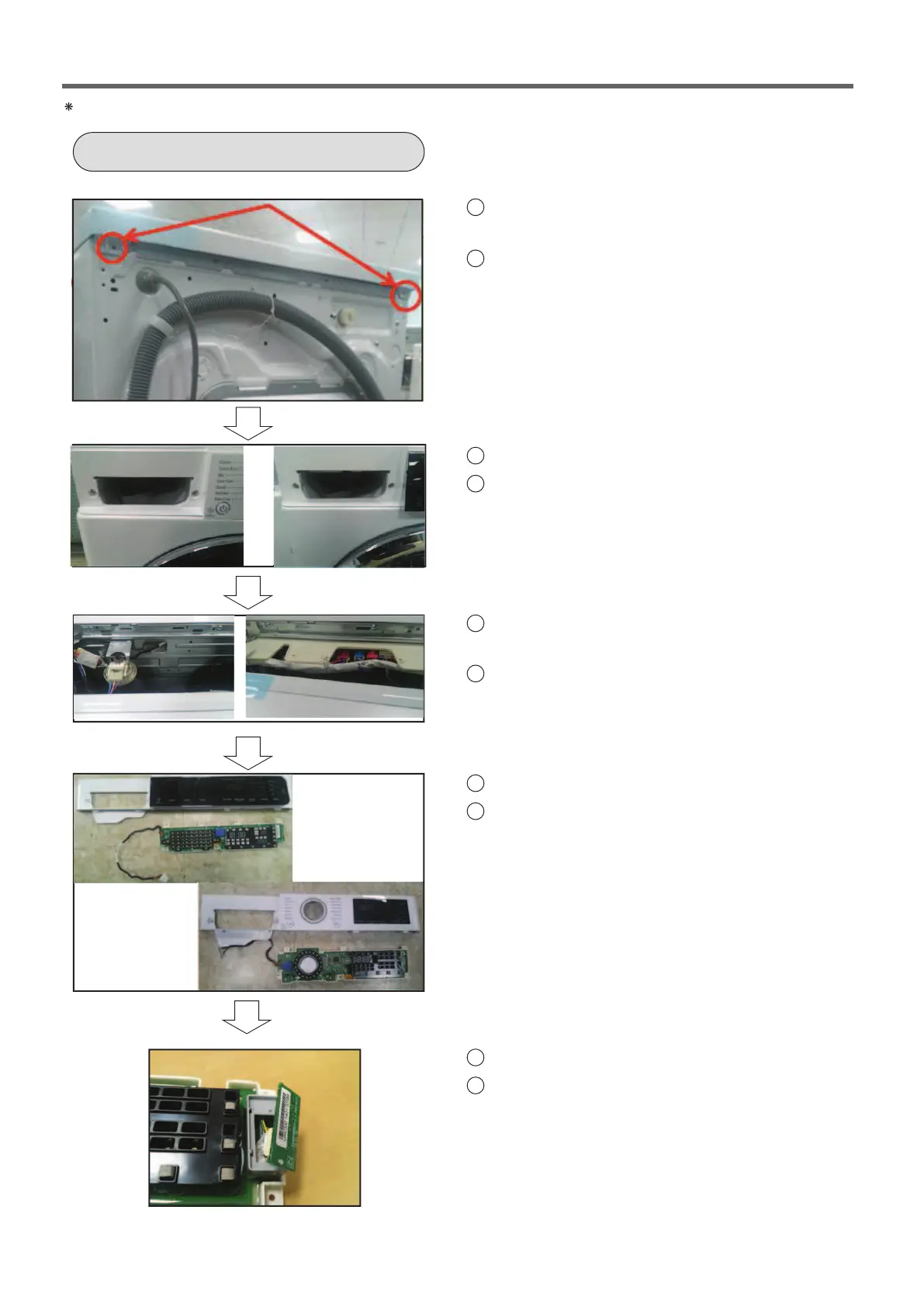43
9. DISASSEMBLY INSTRUCTIONS
Remove the power cord from the outlet before disassembling or repairing the unit.
1
Unfasten the screws from the parts displayed
in the fig.
2
Disassemble the top plate assembly by sliding
it back and then lifting it up.
3
Pull the drawer panel assembly out.
4
Unfasten the screws from the parts displayed
in the fig.
5
Unfasten the screws from the parts displayed
in the fig.
6
Disconnect the wiring connectors between the
multi harness and the control panel assembly.
7
Disassemble the control panel assembly.
8
Disassemble the display PCB assembly from
the control panel assembly by unfastening the
screws.
9
Disassemble the NFC supporter.
10
Disconnect the wiring connector between the
Display PCB assembly and the NFC
PCB assembly.
CONTROL PANEL ASSEMBLY
Screws
