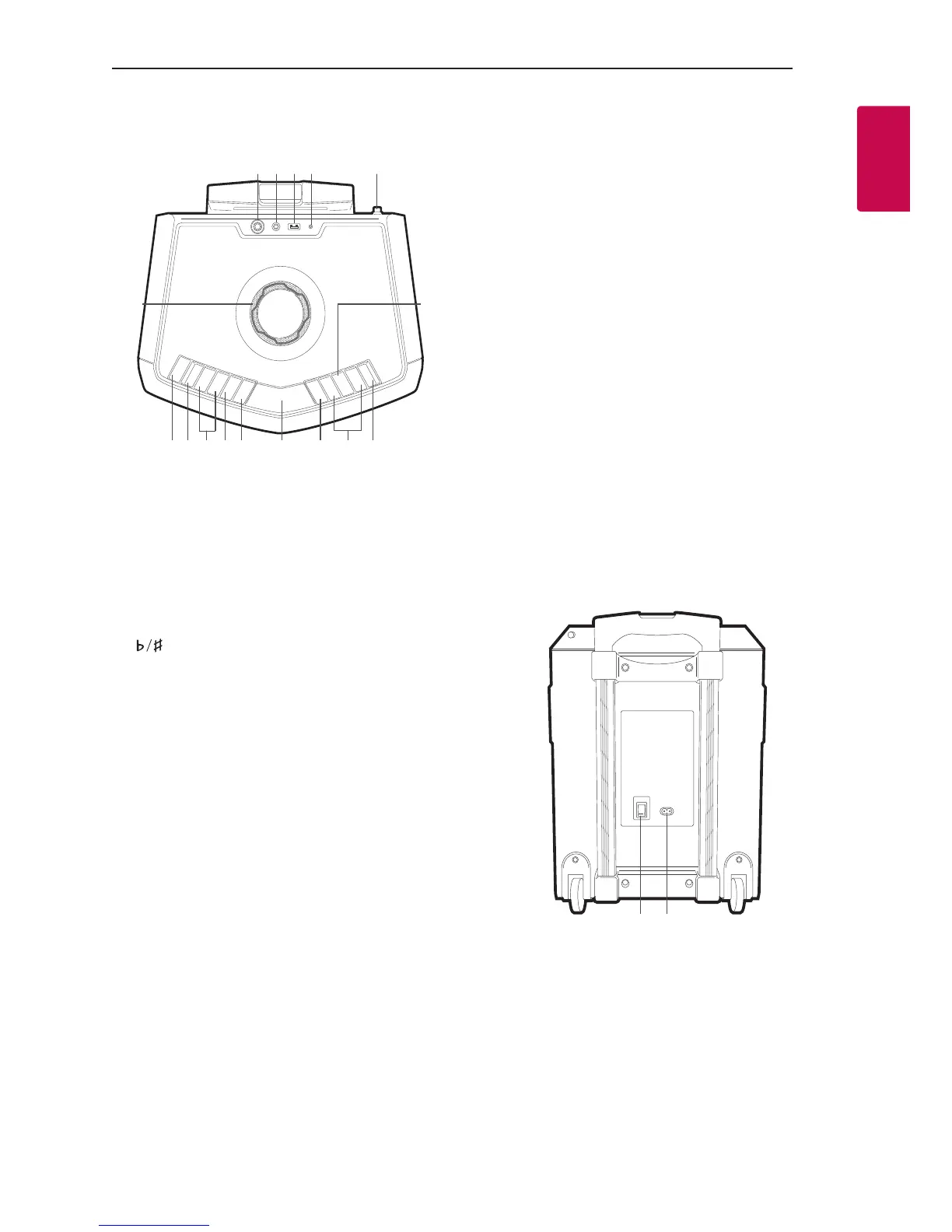Getting Started 7
Getting Started
1
Top Panel
p
a k
onm l
b jcdef hg i
a MASTER VOLUME
Adjusts speaker or microphone volume.
b 1/! (Standby/On)
Switches the unit ON or OFF.
c MIC (Microphone)
Press to select a microphone’s volume control
mode.
d (KEY CHANGER)
Changes the key to suit your vocal range.
e VOICE CANCELLER
You can enjoy the function while playing the
music, by reducing singer vocal of music in the
various source.
f SOUND EFFECT/BASS BLAST
- Chooses sound impressions.
- Press and hold to select BASS effect directly.
g Display window
h F (Function)
Selects the function and input source.
i
Y
/
U
- Skips Fast backward or Forward. /
Searches for a section within a le by pressing
and holding.
- Selects the radio stations.
j PRESET/REPEAT
- Chooses a preset number for a radio station. /
Stores radio stations by pressing and holding.
- Listens to your les repeatedly or randomly.
- Sees the name of connected all Bluetooth
device in Bluetooth mode.
k
T
Starts or pauses playback.
l FM antenna
m CHARGING
Battery charging indicator
n USB port
You can play sound les by connecting the USB
device.
o PORT.IN
Connects a portable device.
p MIC (Microphone)
Connects a microphone.
Rear Panel
a b
a Power ON/OFF switch
Switches the unit ON or OFF.
(Battery can be charged even when this unit is in
off (OFF) status.)
b AC in socket