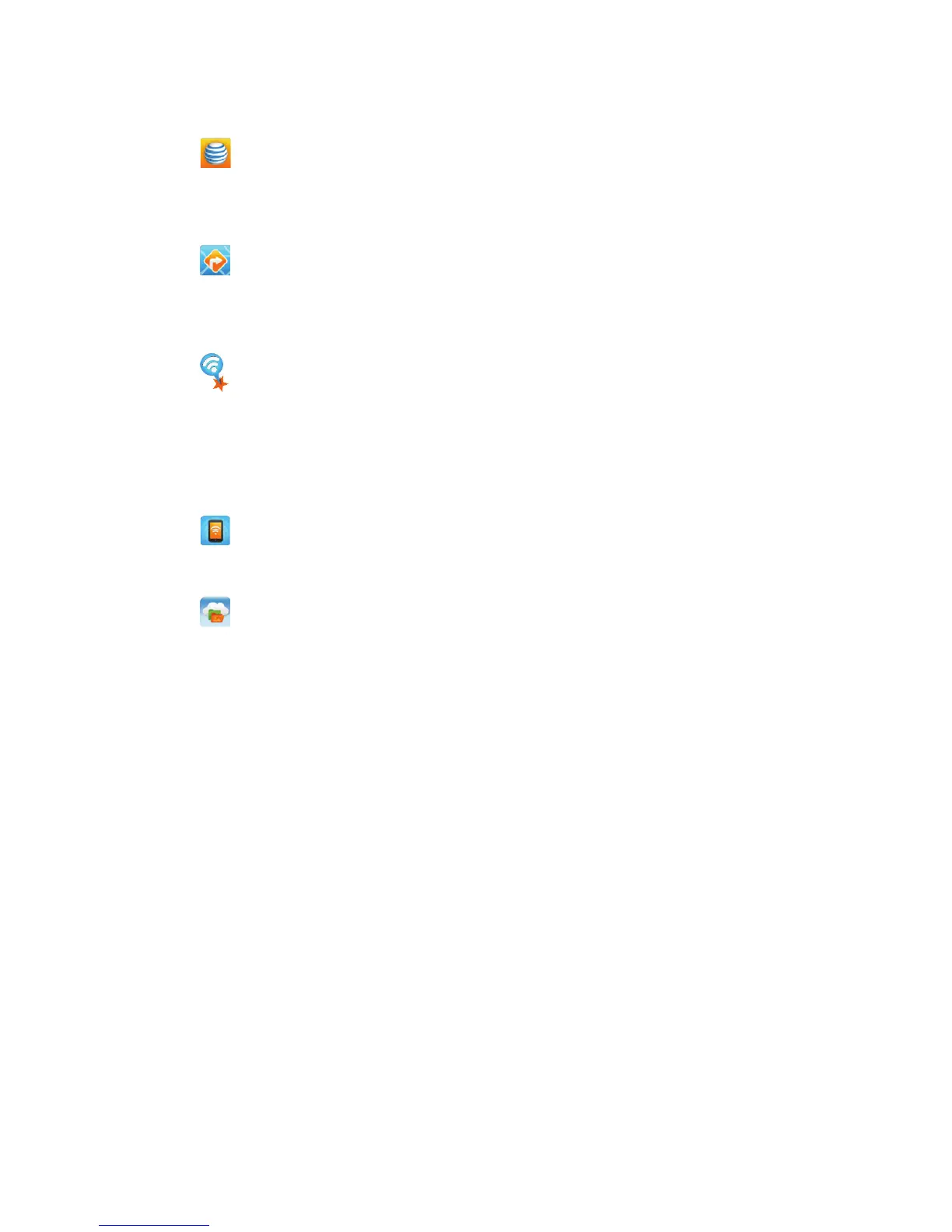Slide Aside
Slide Aside allows you to quickly switch
between three open applications (or tasks)
using a three-finger gesture. Swipe left to save
an app and swipe right to access saved apps.
Note: Some apps may restart when brought back later.
myAT&T: Track your usage, review and
pay your bill, and update your data plan
services.
AT&T Navigator
®
: Get voice-guided,
turn-by-turn driving directions and traffic
updates.
AT&T Smart Wi-Fi: Maximize your battery
performance and data plan, simplify access
to AT&T Hot Spots and Wi-Fi networks,
automate your Wi-Fi connections, and track
your data usage.
Mobile Hotspot: Share your mobile network
data connection with other Wi-Fi devices.
AT&T Locker™: Safely store and share all
your photos, videos, and documents with
up to 5 GB of free storage.
AT&T Services
Data rates may apply. AT&T Navigator requires a separate
subscription.
Close a
saved app
Tap to
access that
application
Call 911
View your
Allow List
Turn AT&T
DriveMode
on/off
