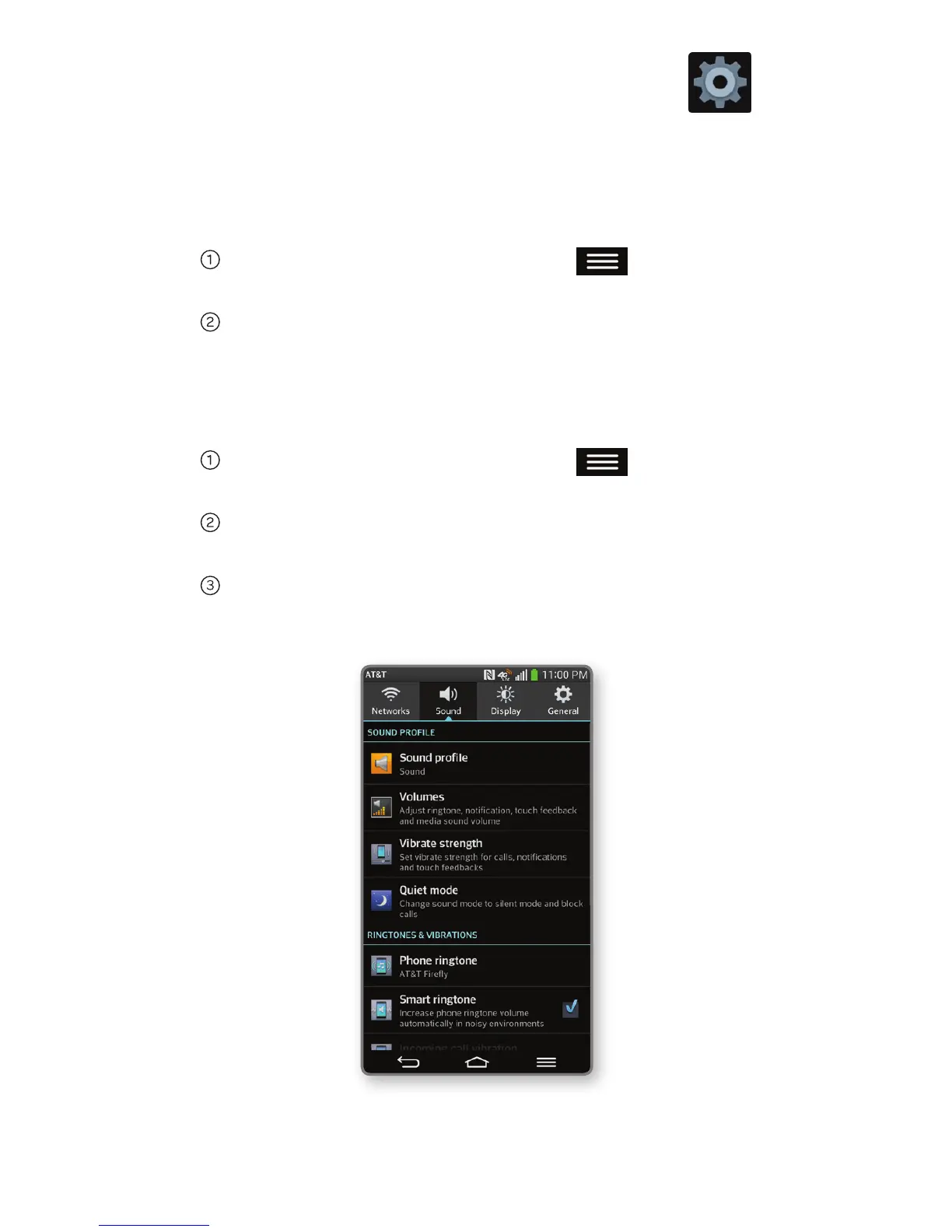Settings
You can change ringtones, device language
input, and much more.
Sounds
From the home screen, press and tap
All settings > Sound.
You can change your ringtones, set
notification sounds, adjust your touch
feedback options, and more.
Device language
From the home screen, press and tap
All settings > General > Language & input.
To change the device language, tap
Language.
Tap the desired language.
AT&T Ready2Go
Set up your device quickly and easily by using
Ready2Go:
• Set up Email accounts and Facebook
®
• Sync your contacts and calendar
• Connect to Wi-Fi
®
• Sign up for AT&T Locker™
You can use Ready2Go when you first activate
your device or open it later from the app tray.
The wizard will guide you through the setup
process.
Note: To skip the wizard, tap Remind Later > exit. To
return to the wizard from the home screen, tap
> .
Access
voicemail
View
dialer
Switch to the
QSlide version
of dialer
