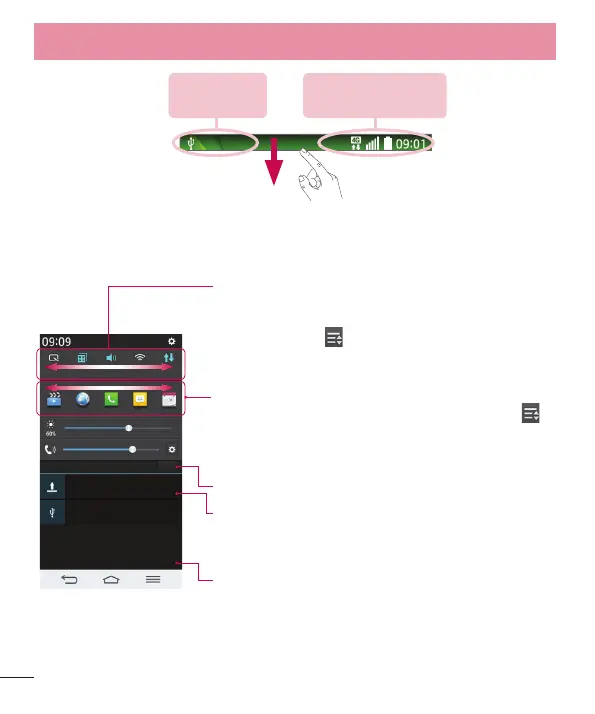26
Pending
notifications
Bluetooth, Wi-Fi &
battery status
Opening the notifications panel
Swipe down from the status bar to open the notifications panel.
Quick Toggle Area
Tap each quick toggle key to turn it on/off. Touch and hold the key to
access the settings menu of the function. To see more toggle keys,
swipe left or right. Tap
to remove, add, or rearrange toggle keys.
QSlide apps
Tap a QSlide app to open as a small window on your screen. Tap
to
remove, add, or rearrange QSlide apps.
Tap to clear all the notifications.
Notifications
The current notifications are listed, each with a brief description. Tap a
notification to view it.
To close the notifications panel, touch and drag the tab toward the top
of the screen.
Your Home screen