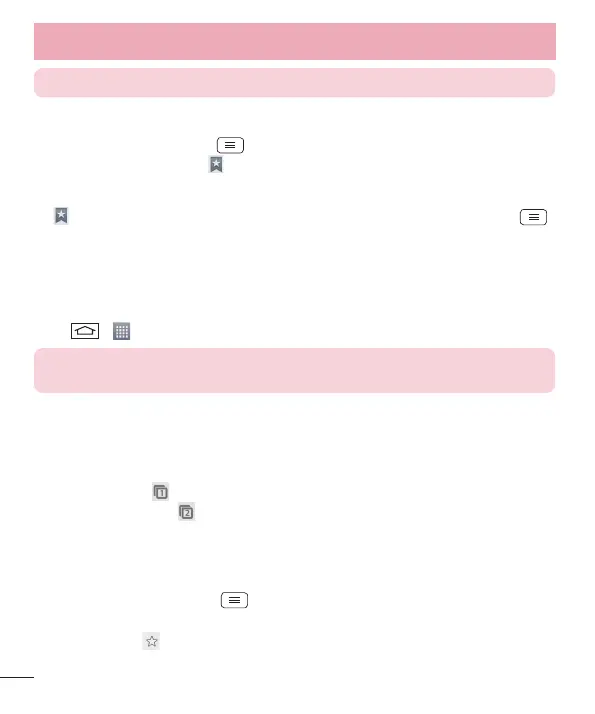68
NOTE: This feature may not be available depending on the region or service provider.
Bookmarks
To bookmark the current webpage, tap > Add to bookmarks > OK.
To open a bookmarked webpage, tap
and select one.
History
Tap > History to open a webpage from the list of recently-visited webpages. To clear the history, tap
> Clear all history.
Chrome
Use Chrome to search for information and browse webpages.
1 Tap
> > Apps tab > Chrome.
NOTE: This application may not be available, depending on your region and service
provider.
Viewing webpages
Tap the Address field, and then enter a web address or search criteria.
Opening a page
To go to a new page, tab > New tab.
To go to another webpage, tap
, scroll up or down and tap the page to select it.
Syncing with other devices
Sync open tabs and bookmarks to use with Chrome on another device when you are logged in with the same
Google account.
To view open tabs on other devices, tap
> Other devices.
Select a webpage to open.
To add bookmarks, tap
.
The Web