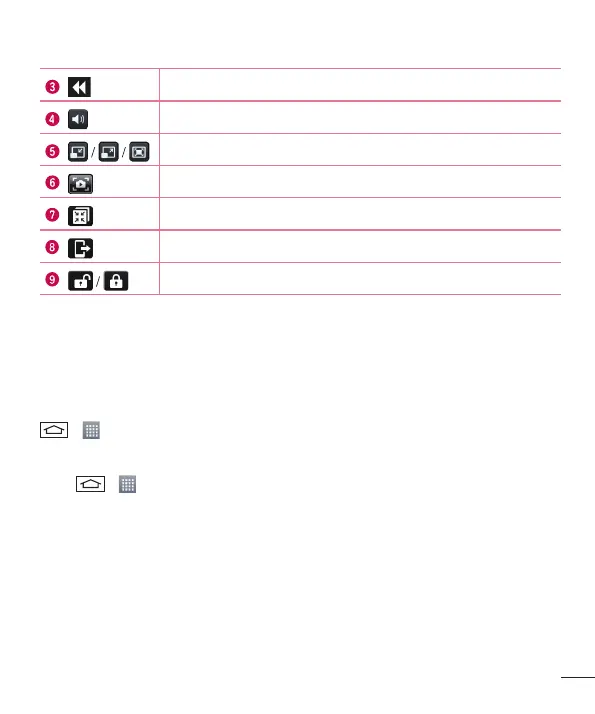59
Touch to go 10 seconds backward.
Touch to manage the video volume.
Touch to change the ratio of the video screen.
Tap to capture image during playing a video.
Touch to use QSlide.
Tap to share your video via the SmartShare function.
Touch to lock/unlock a video screen.
To change the volume while watching a video, press the up and down volume keys on the back of the phone.
Touch and hold a video in the list. The Share, Delete, Trim and Details options will be displayed.
Music
Your phone has a built-in music player that lets you play all your favorite tracks. To access the music player, tap
> > Apps tab > Music.
Playing a song
1 Tap > > Apps tab > Music.
2 Tap Songs.
3 Select the song you want to play.