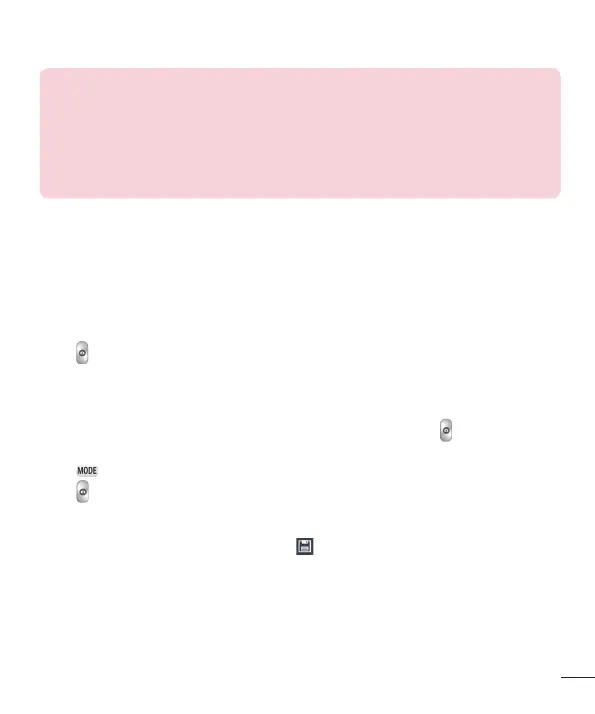45
TIP!
t When you exit the camera, some settings return to their defaults, such as white
balance, color effect, timer and shot mode. Check these before you take your next
photo.
t The setting menu is superimposed over the viewfinder, so when you change photo
color or quality elements, you will see a preview of the changed image behind the
Settings menu.
Taking a quick photo
1 Open the Camera application and point the lens toward the subject your want to photograph.
2 Focus boxes will appear in the center of the viewfinder screen. You can also tap anywhere on the screen to
focus on that spot.
3 When the focus box turns green, the camera has focused on your subject.
4 Tap
to capture the photo.
Using Time catch shot mode
Sets the camera to capture missing moments by taking five sequential pictures before is tapped.
1 Open the Camera application.
2 Tap
> Time catch shot.
3 Tap
to take a picture.
4 To view the moments just before the picture was taken, tap the image thumbnail at the bottom of the
Camera screen.
5 Select the pictures that you want to keep, then tap at the top of the screen.