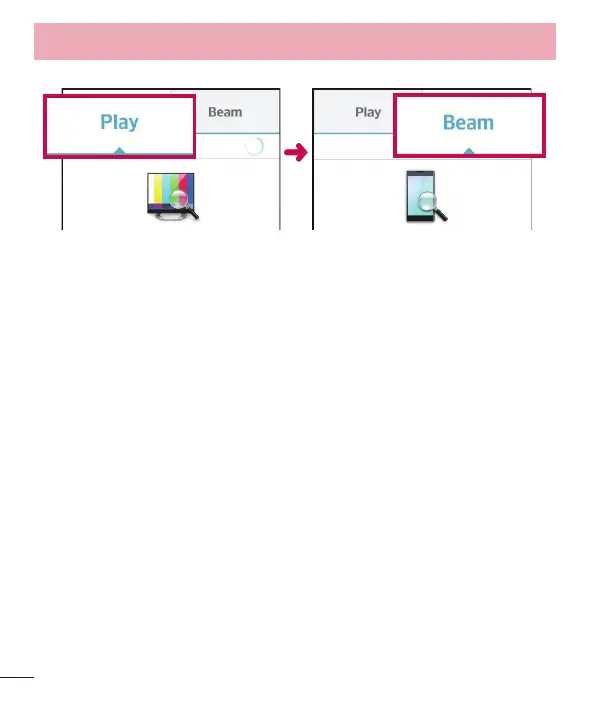34
< Beam >< Play >
Enjoying the content from Nearby devices
You can enjoy the content from nearby devices (i.e. PC.NAS, Mobile) in the Gallery, Music, Videos app.
Connecting devices
Connect your device and other devices supported by DLNA in the same Wi-Fi network.
Searching other devices
1 Tap Nearby devices, then you can see the DLNA-supported devices.
2 Connect to the device to view the content.
PC connections with a USB cable
Learn to connect your device to a PC with a USB cable in USB connection modes.
Transferring music, photos and videos using the USB mass storage mode
1 Connect your phone to a PC using a USB cable.
2 If you haven't installed the LG Android Platform Driver on your PC, you will need to manually change the
settings.
Choose System settings > General tab > PC connection > Select USB connection method,
then select Media sync (MTP).
3 You can now view the mass storage content on your PC and transfer the files.
Connecting to Networks and Devices
