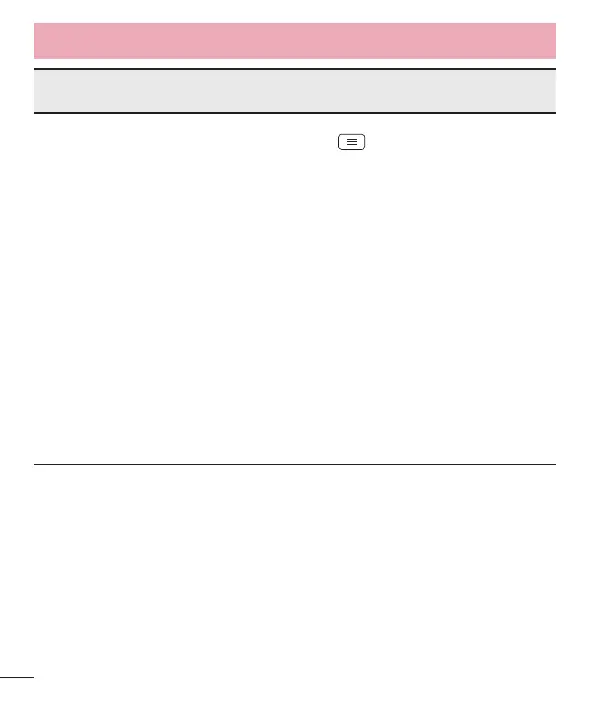88
Category
Sub-Category
Question Answer
Phone
Function
Unlock
Pattern
How do I create the
Unlock Pattern?
1. From the Home screen, tap the Menu
Key
.
2. Tap System settings > Display tab >
Lock screen.
3. Tap Select screen lock > Pattern. The
first time you do this, a short tutorial about
creating an Unlock Pattern will appear.
4. Set up by drawing your pattern once, and
once again for confirmation.
Precautions to take when using the
pattern lock.
It is very important to remember the unlock
pattern you set. You will not be able to
access your phone if you use an incorrect
pattern five times. You have five chances to
enter your unlock pattern, PIN or password.
If you have used all 5 opportunities, you can
try again after 30 seconds. (Or, if you preset
the backup PIN, you can use the backup
PIN code to unlock the pattern.)
FAQ