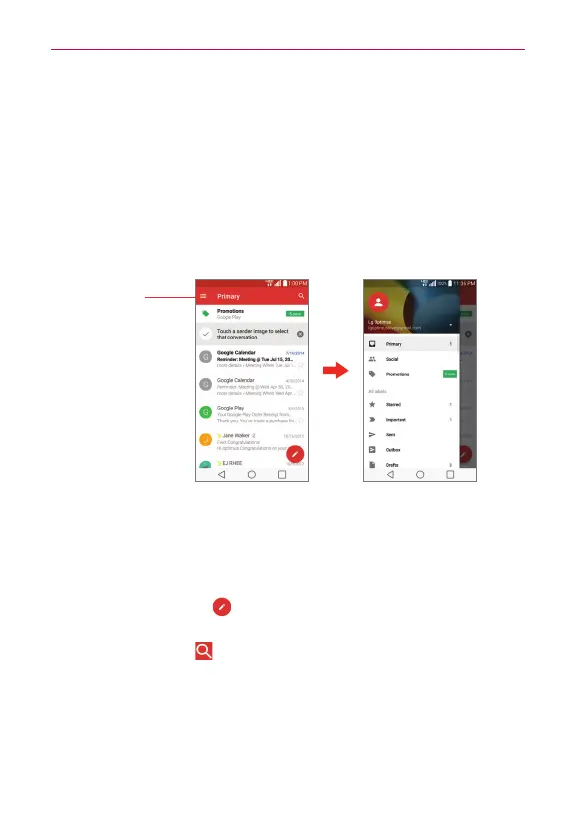100
Communication
To switch accounts
Gmail displays conversations and messages from one Google Account at a
time. If you set up more than one Google Account on your phone, you can
easily switch between them.
From your Gmail Inbox, tap the current account (at the upper-left corner
of the Inbox header), then tap the account that contains the email you
want to read.
NOTE The number to the right of the selected Google Account indicates the number of unread
messages you have in that account.
Gmail Inbox
Accounts
Tap here to open a
list of account
choices and
account labels.
Navigating in the Gmail app
While viewing your Inbox:
Swipe the screen up and down to scroll through your list of messages.
Tap the
Compose
icon (
at the bottom-right corner of the screen
) to
start a new Gmail message.
Tap the
Search
icon
(in the header at the top of the screen) to search
within the Gmail app.
Swipe a Gmail message off the screen to the left or right to quickly and
easily archive the message. Tap
Undo
to restore it to your Inbox.
