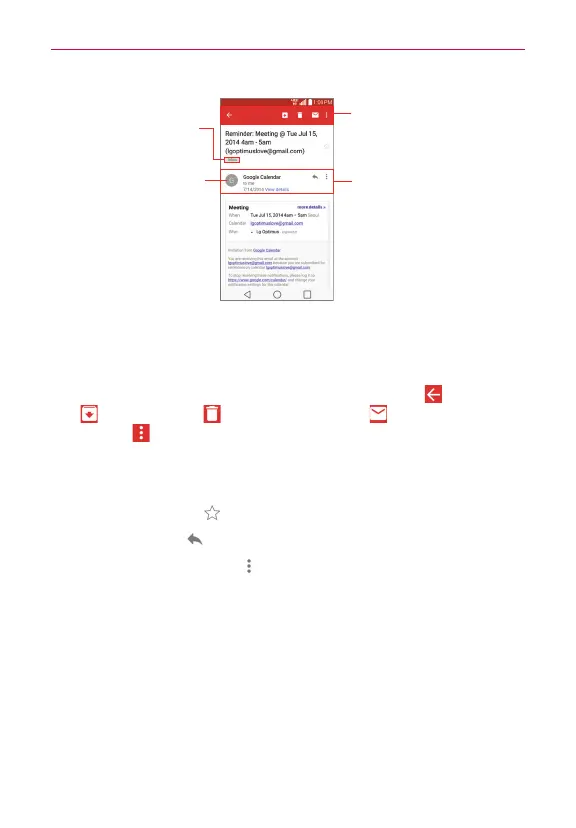102
Communication
Tap the Contact's
picture to open
Quick Contact.
Tap to set labels
for the message to
help organize your
messages.
Gmail Inbox Header
Gmail Message Header
While viewing a message, you can tap the message action icons on the
Gmail Inbox header or the message header to access the following options:
Gmail Inbox header icons
The Gmail Inbox header icons include the
Gmail Inbox
icon , the
Archive
icon
, the
Delete
icon , the
Read/Unread
icon , and the
Menu
options
icon .
Gmail message header icons
Tap the Contact’s picture to open the Quick Contact options.
Tap the
Favorite
icon to mark it as a favorite.
Tap the
Reply
icon to reply to the sender.
Tap the
Menu options
icon to reply to all, forward the message, or
print the message.
To reread a message
When you open a conversation, messages that you’ve already read are
minimized into a tab that indicates the number of hidden messages.
1. From your Gmail Inbox, tap the conversation you want to view.
2. Tap the contact name to open that message.
