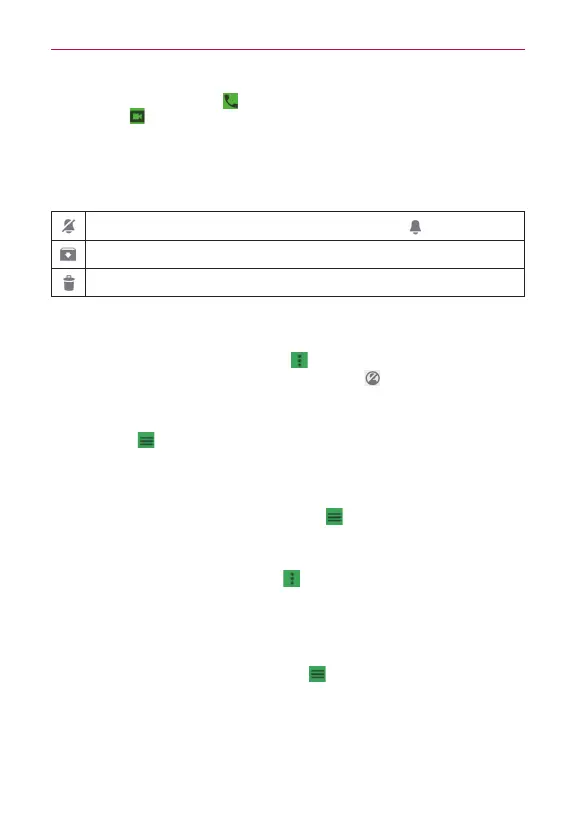107
Communication
NOTE You can tap the call icon (at the top of the screen) to call the friend, or tap the video
icon
to start a video chat with your friend.
Hangouts chatting list
Touch and hold a friend’s name in the chat screen, then you can use the
following options (at the top of the screen).
Tap to turn notifications from that friend off (or on )
Tap to archive the conversation.
Tap to delete the conversation.
Blocking your Friends
To block a friend from exchanging messages with you, tap the friend in
the chatting list. Tap the
Menu
icon (at the upper-right corner of the
screen) >
People & options
. Tap the block icon next to the friend's
name, then tap
Block
.
To remove a friend from the blocked list, from the chatting list, tap the
Menu
icon (at the upper-left corner of the screen) >
Blocked people
>
Unblock
next to the contact.
Hangouts Option menu
From the chatting list, tap the
Menu
icon (at the upper-left corner of
the screen) to choose from
Invites
,
Archived
,
Blocked people
,
Snooze
notifications
,
Settings
, and
Help & feedback
.
While chatting, tap the
Menu
icon (at the upper-right corner of the
screen) > choose from
People & options
,
New group conversation
,
Turn history off
,
Archive
,
Delete
, and
Help & feedback
.
Hangouts Settings
From the chatting list, tap the
Menu
icon (at the upper-left corner of the
screen) >
Settings
.
Tap your account to access the following settings:
Profile photo
,
Share
your status
,
Show my last seen
,
Hangouts message & invites
,
Video
