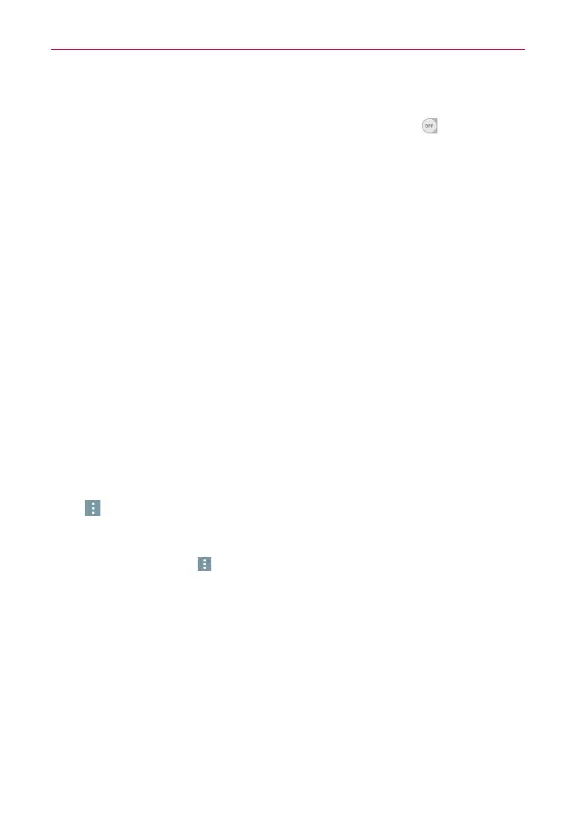165
Settings
Connected devices are listed at the bottom of the screen.
Bluetooth tethering
: Tap the
Bluetooth tethering
switch to toggle it
On or Off.
On
shares the phone's internet connection with other
Bluetooth devices.
Help
: Displays information regarding mobile broadband connection,
mobile hotspot, and Bluetooth tethering.
NETWORK
Mobile networks
:
Sets up options for data roaming, networks, and APNs
(Access Point Names).
Mobile data
: Enable to enable data access over the mobile network.
There is one more menu about Data roaming.
System select
: Sets your network mode and CDMA roaming mode.
Network mode
: Sets the network mode. Choose from
Global
,
LTE/
CDMA
, and
LTE/GSM/UMTS
.
LTE/GSM/UMTS settings
: Sets the network submode and network
operators.
Access point names
:
Sets up APN for data service. Tap an APN in the
list, tap the APN name, edit it as necessary, then tap the
Menu
icon
(at the upper-right corner of the screen), then tap
Save
or
Discard
.
VPN
: Sets up and manages Virtual Private Networks (VPNs).
NOTE Tap the
Menu
icon
(at the upper-right corner of the screen) to access additional
settings. From the Basic VPN setting, it accesses
Always on VPN
.
