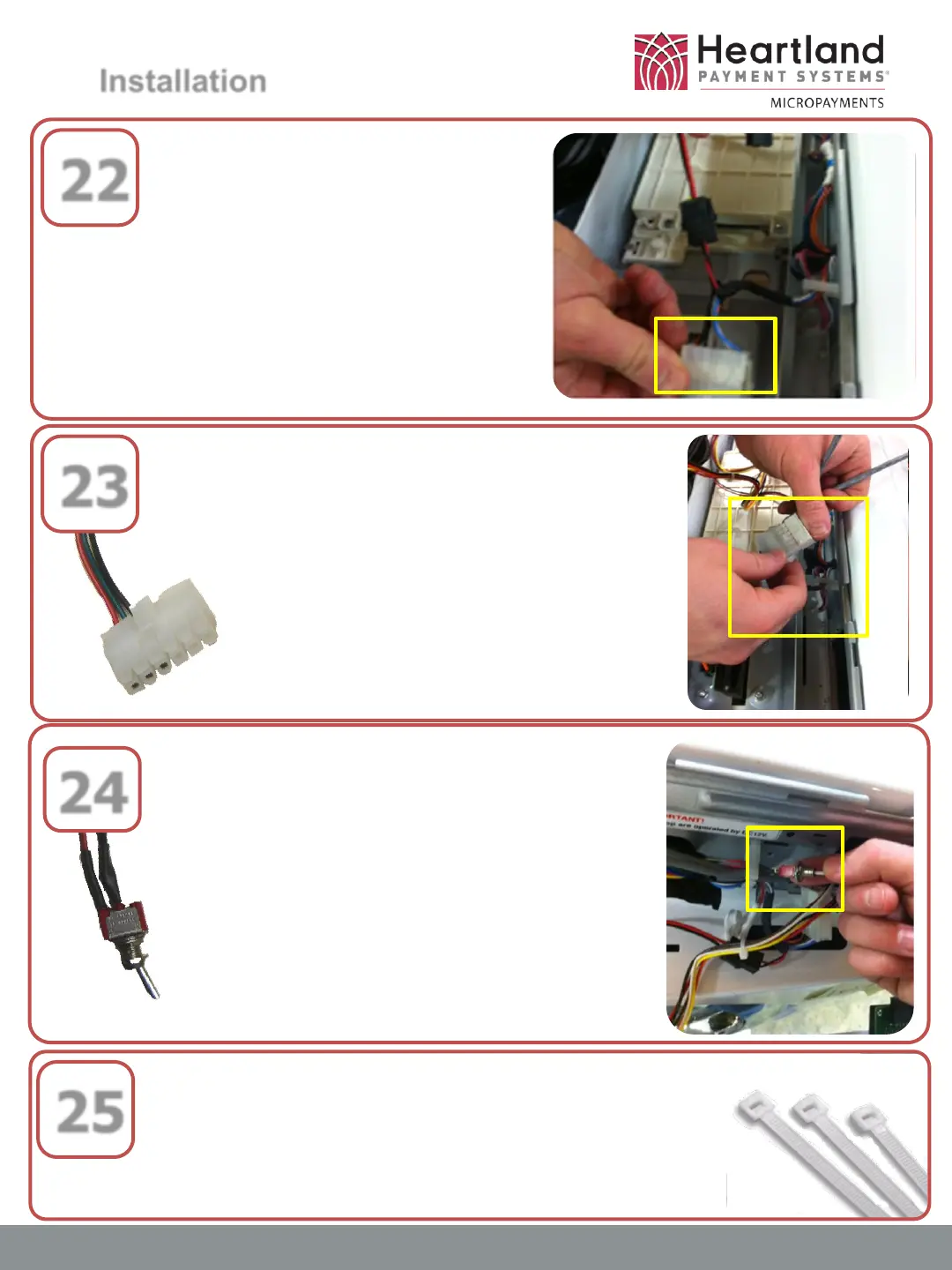23
13
Installation
22
www.heartlandMicroPayments.com
24
On the machine side, find
the white connector with
blue, white, gray, brown,
black, and orange wires.
Plug the white connector of the
Service Mode Switch Cable into
the white connector on the
machine side.
Run the wires so that they are out
of the way, but you can still reach
the switch. Do not let wires freely
touch the inside of the machine.
Flipping the switch will
engage/disengage service mode
on the machine.
25
Using zip-ties, secure all wiring harnesses to
prevent pinching, wire-strain, and chafing.
