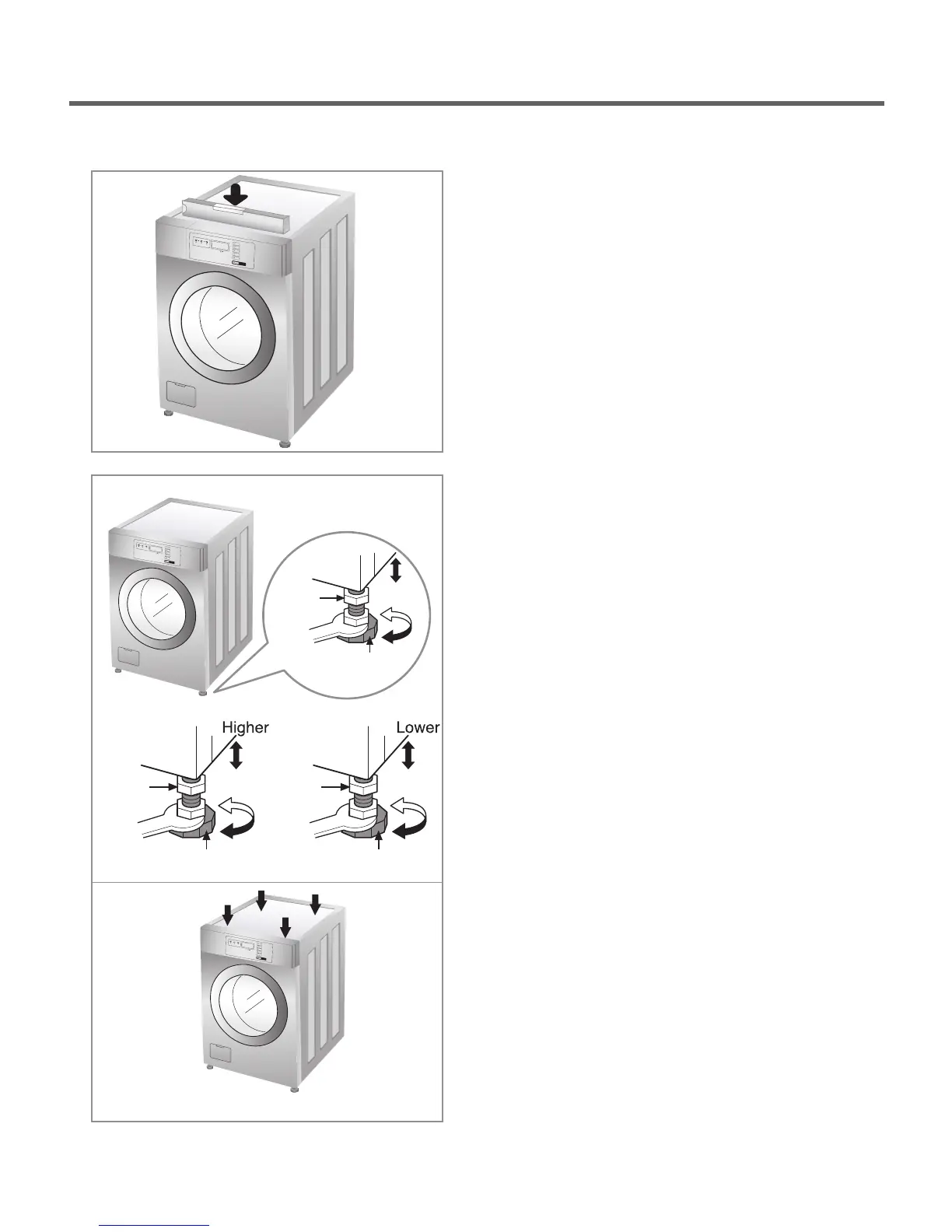12
Level adjustment
• Leveling the washing machine properly prevents
excessive noise and vibration.
Install the appliance on a solid and level floor surface,
preferably in a corner of the room.
• If the floor is uneven, adjust the adjustable feet as
required. (Do not insert pieces of wood, etc. under the
feet.)
NOTE: Extend the feet no more than necessary to
level the washer. The more the feet are
extended, the more the washer will vibrate.
• Make sure that all four feet are stable and resting on
the floor and then check that the appliance is
perfectly level (Use a level).
• After the washer is level, tighten the lock nuts up
against of the base of the washer. All lock nuts must
be tightened.
• It is critical to adjust the feet perfectly. This must be
done while the washer is spinning with a load. Use
the wrench (supplied) to adjust the feet until there is
no vibration. Then tighten the lock nuts to prevent
further adjustment.
NOTE: If there is vibration and noise during the
spin cycle, re-check the leveling of the
washer, adjust the feet as required, and
tighten the lock nuts securely to prevent
changes in adjustment.
Run the washer with a test load to make
certain your washer is properly leveled. Put
an unbalance weight part in the machine.
You can check noise and/or vibration on
high speed spin rpm through the QC test
mode
(Refer to page 20).
When the machine spins at high speed,
verify that it is stable. If not, adjust the feet
accordingly.
※ Diagonal Check
When pushing down the edges of the washing machine
top plate diagonally, the machine should not move up
and down at all. (Please, check both directions.)
Lock nut
Adjustable feet
Lock nut
Adjustable feet
Lock nut
Adjustable feet
Lock nut
Adjustable feet
Lock nut
Adjustable feet
Lock nut
Adjustable feet