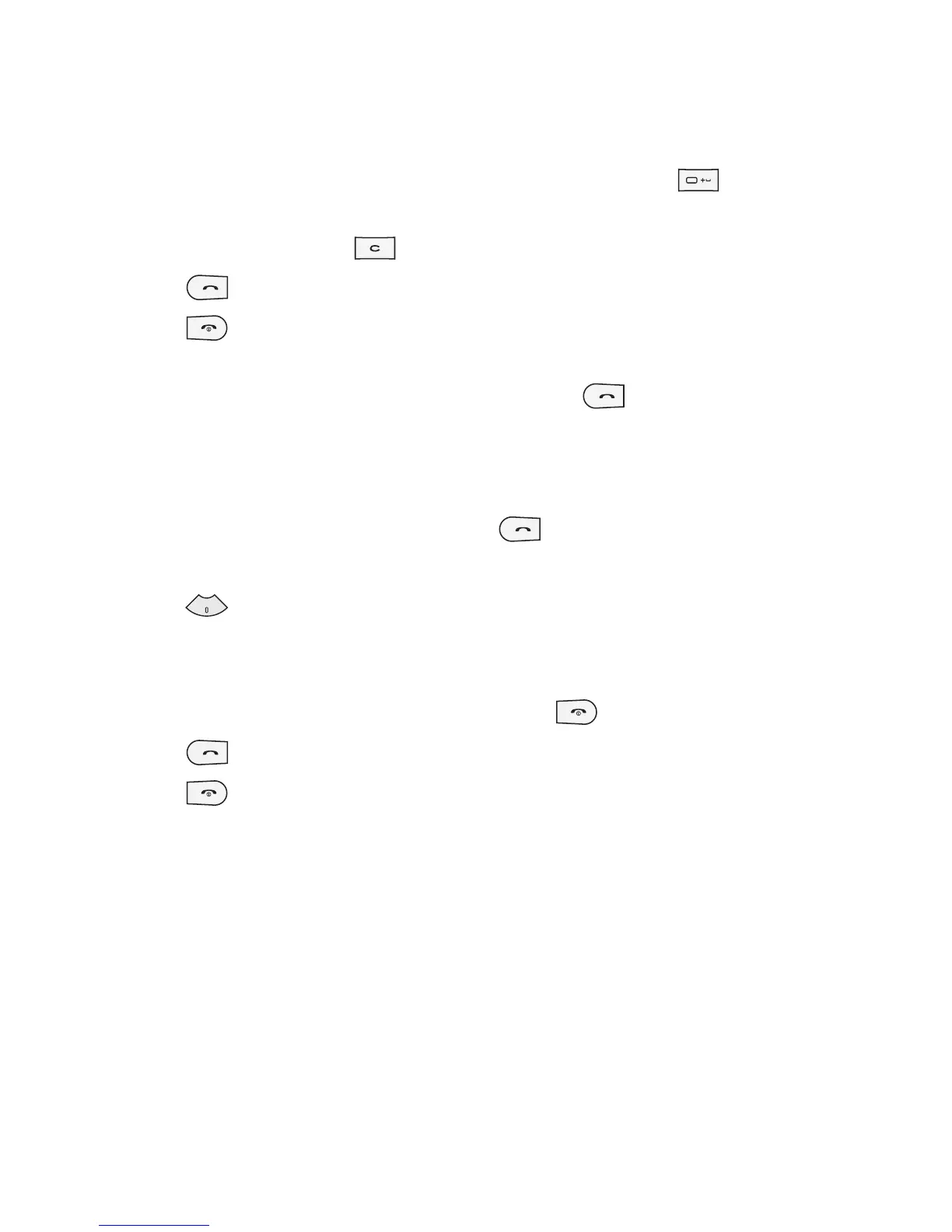17
Calls
Making a voice call
Enter the number including the
full area code.
To delete a digit press .
Press to make the call.
Press or close the handset
to finish the call.
Making a voice call from
Contacts
It’s easy to call anyone whose
number you have stored in your
Contacts.
Press to access the contacts
list.
Scroll to the contact to make
a call.
Press
to make a voice call.
Press
to finish the call.
1
2
3
1
2
3
4
Making international calls
Press and hold for the
international prefix.
The ‘+’ character prefixes the
international access code.
Enter the country code, area
code, and the phone number.
Press
.
Answering and rejecting a call
When your phone rings press the
to answer the call.
Press Slient to mute the ringing.
This is great if you’ve forgotten to
change your profile to Slient for a
meeting!
Press
to reject the incoming
call.
1
2
3
