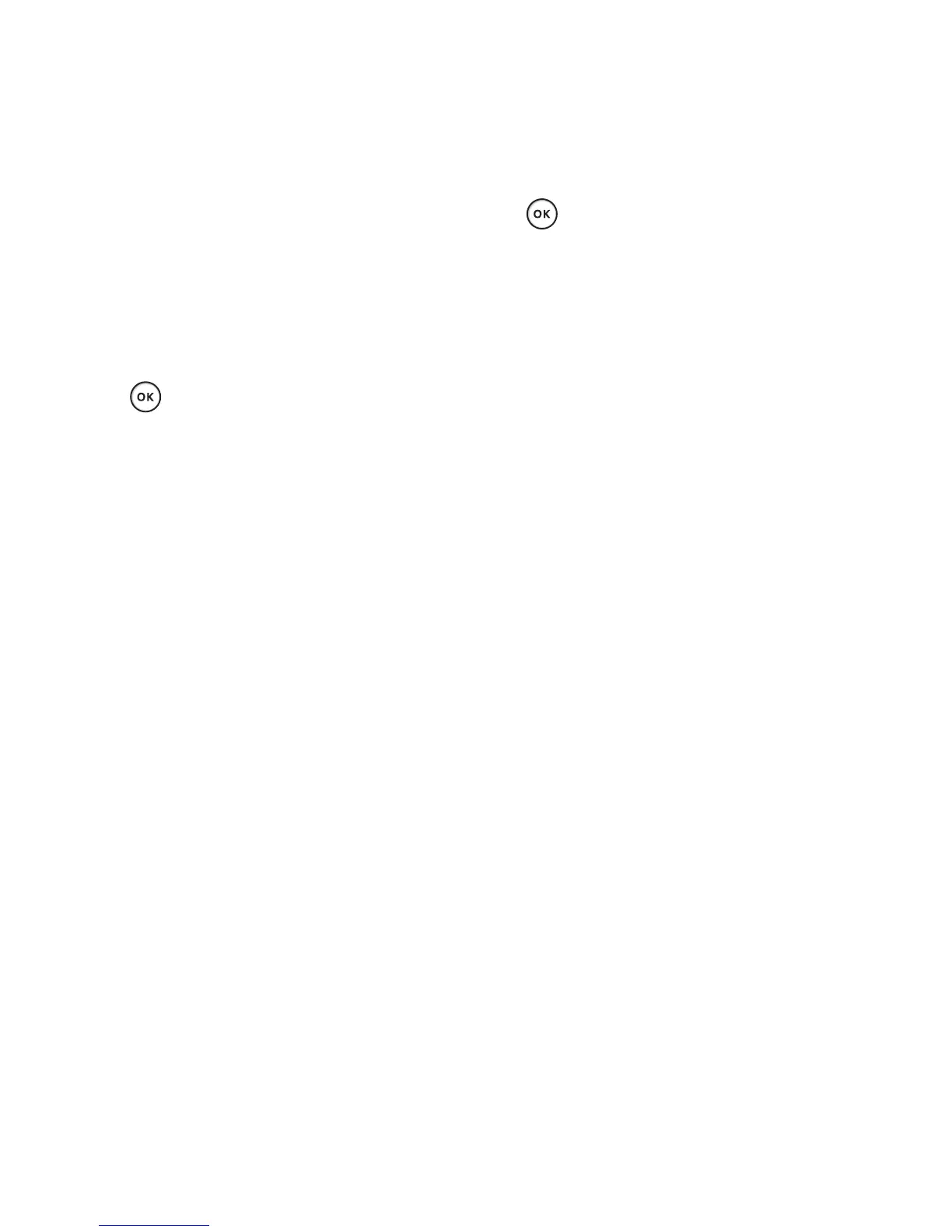31
Retrieving your email
You can automatically or manually
check your account for new email.
See ‘Changing your email settings’
to check automatically.
To check manually:
From the standby screen, press
and select Messaging then
Mailbox.
Select the account you want
to use.
Choose Retrieve and the phone
will connect to your email
account and retrieve your new
messages.
1
2
3
Managing your messages
From the standby screen, press
and select Messaging then
Inbox.
Select Options and then choose
to:
Reply - Send a reply to the
selected message.
Forward - Send the selected
message on to another person.
Make call - Call the person who
sent you the message.
Delete - Delete the message.
Create new message - Open a
new, blank message or email.
Mark/Unmark - Mark your
messages for multiple deletion.
1
2
