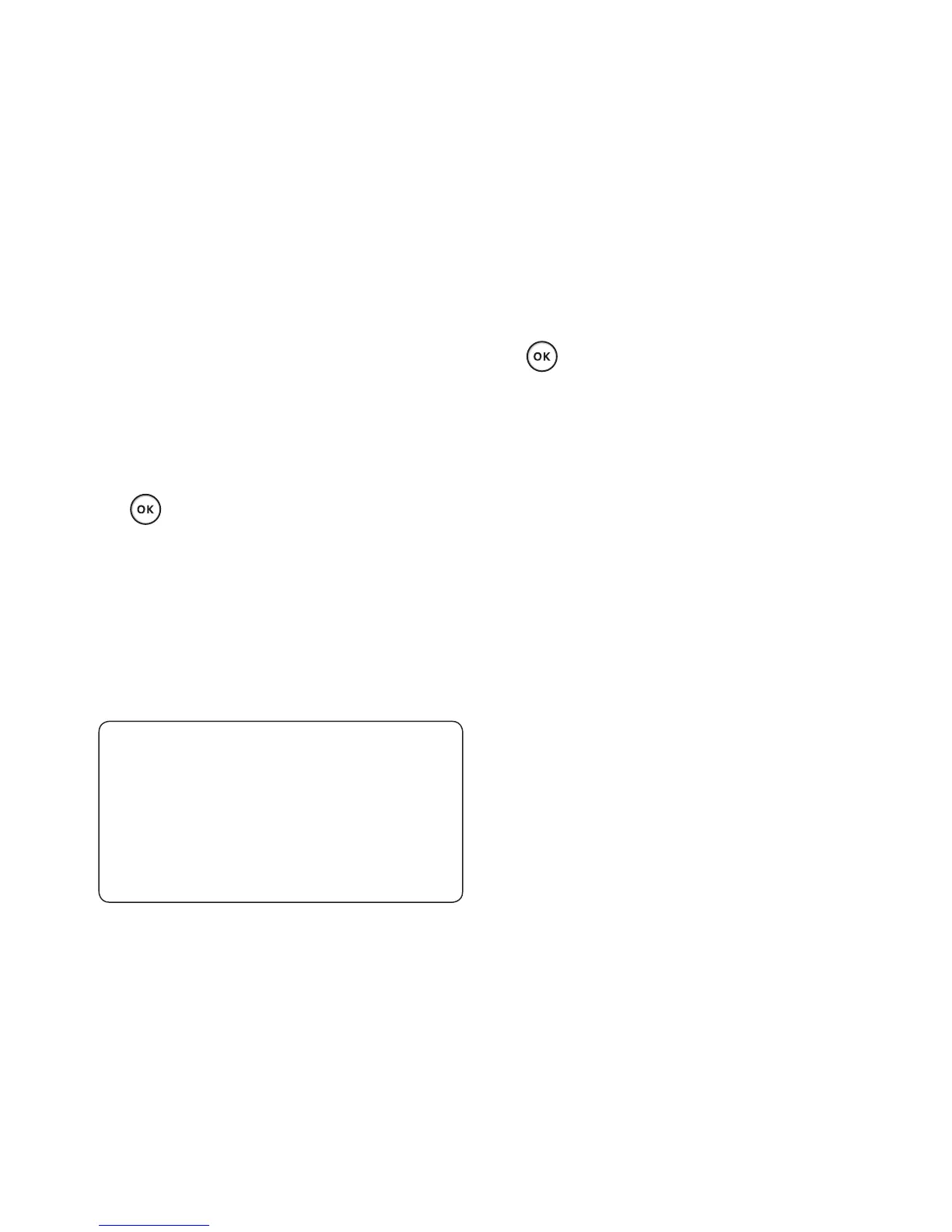57
Browser
With a browser at the tip of your
fingers, you can get up-to-date
news and weather forecasts as
well as information on sports or
traffic whenever you need it. In
addition, the browser allows you
to download the latest music,
ringtones, wallpapers and games.
Accessing the web
From the standby screen, press
and choose Browser.
To access the browser homepage
directly, select Home.
Alternatively, select Enter
address and type in your desired
URL, followed by Open.
NOTE: An additional cost is
incurred when connecting to this
service and downloading content.
Check your data charges with your
network provider.
1
2
Adding and accessing your
bookmarks
For easy and fast access to your
favourite websites, you can add
bookmarks and save web pages.
From the standby screen, press
and choose Browser.
Select Bookmarks. A list of your
Bookmarks will appear on the
screen.
To create a new folder, select
Options and choose Create new
folder. Enter the name of your
bookmark folder.
To add a new bookmark, select
Options and press Add new.
Enter a name for your bookmark
followed by the URL.
Select Done. Your bookmark
will be displayed in the list of
bookmarks.
To access the bookmark, simply
scroll to it and select Open.
1
2
3
4
5
6
