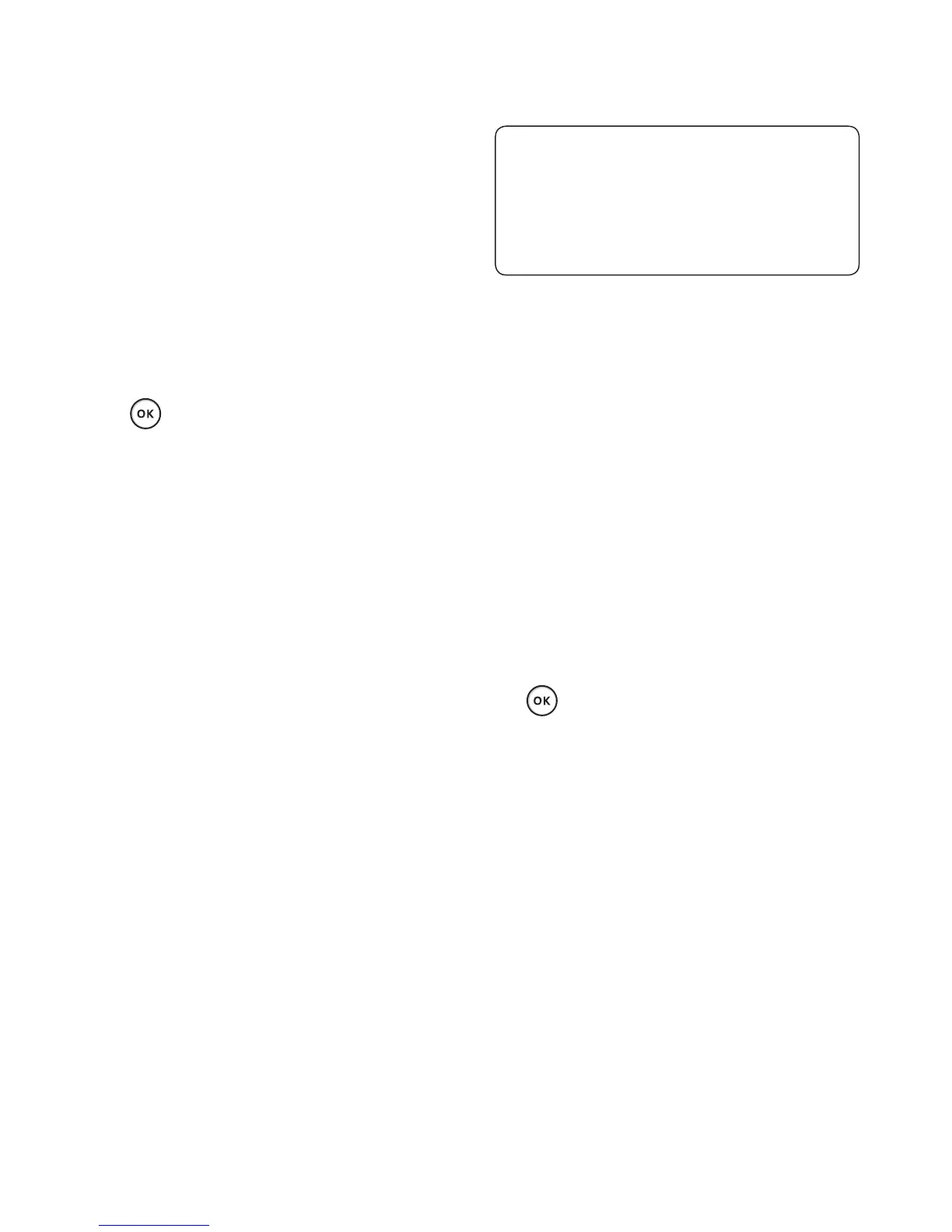63
Power save - Choose to switch
the power saving settings On or
Off.
Information - View the technical
information for your GD580.
Changing your screen settings
From the standby screen, press
and select Settings.
Select Screen and then choose
from:
Screen theme - Choose the
theme for your standby screen or
start-up, shut down the phone.
Front lighting - Change your
external LED settings.
Secret lighting - Choose the
front-edge lighting style and
colour.
Menu style - Choose the style
used to display menus.
Dialling - Set the display used
when making a call.
Font - Adjust the font.
Backlight - Choose how long the
backlight remains on for.
1
2
NOTE: The longer the backlight is
on for, the more battery power is
used and you may need to charge
your phone more often.
Handset theme - Quickly
change the whole look of your
screen.
Greeting message - Enter the
greeting message used when the
phone is switched on.
Choose Select to save your
settings.
Using Date & Time
From the standby screen, press
and select Settings.
Select Date & Time.
Adjust your date and time settings
or choose to automatically update
the time when you travel or for
daylight saving.
3
1
2
