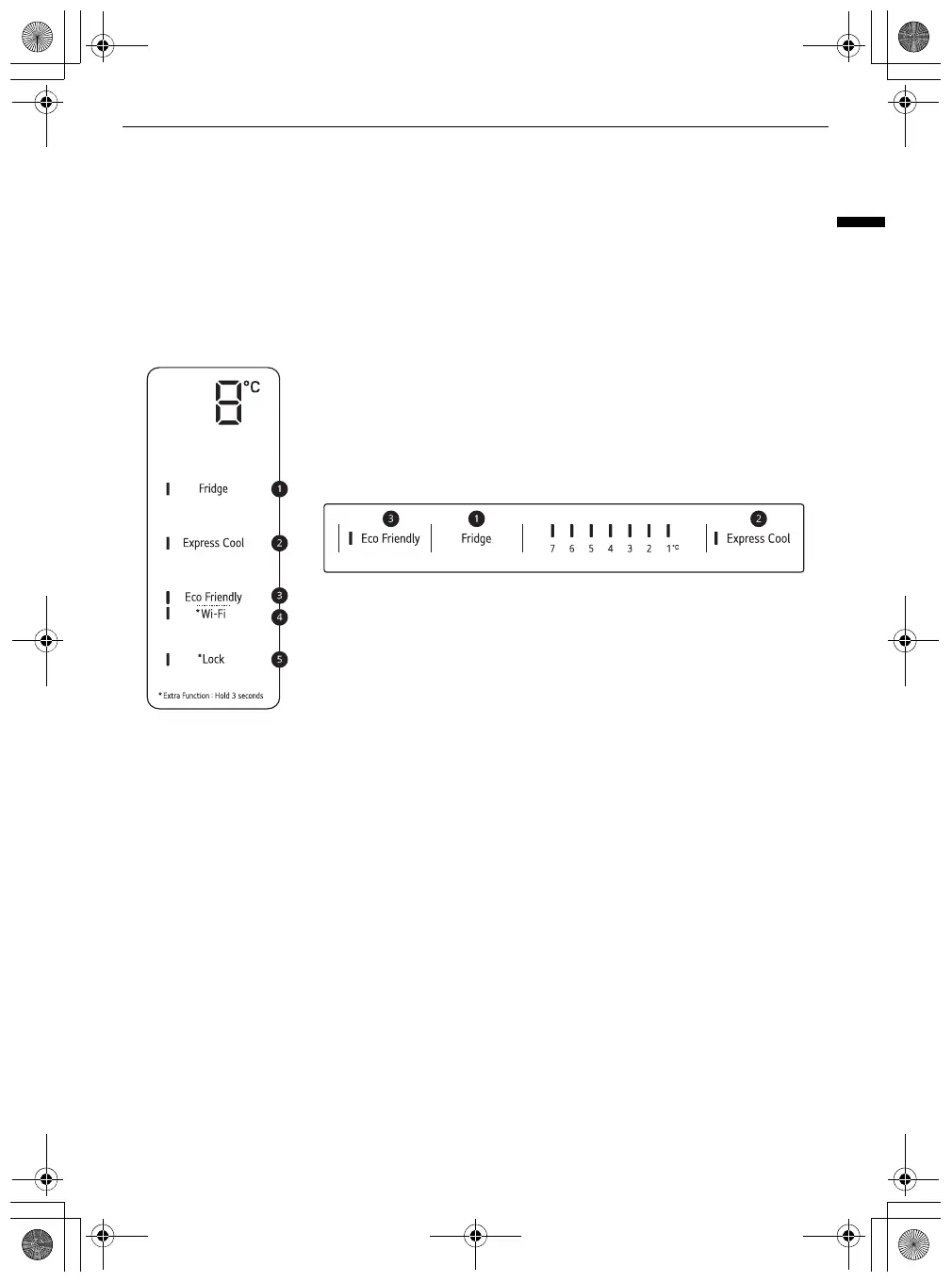19
OPERATION
ENGLISH
Control Panel
The actual control panel may differ from model to model.
Control Panel and Functions
*1 This feature is only available on some models.
a
Fridge
Press this button repeatedly to select a desired temperature between 1 °C and 7 °C.
• The default fridge temperature is 3 °C.
b
Express Cool
This function can quickly cool a large amount of foods such as vegetable, fruit and so on.
c
Eco Friendly
This function is useful when you are away on a holiday as it reduces energy consumption. When this
mode is on, the fridge temperature is 7 °C. When this mode is off, the fridge temperature return to the
previous temperature settings.
• This function is enabled and disabled in turn each time you press the button.
• When this mode is on, the other buttons except
Lock
and
Wi-Fi
buttons will not operate.
d
Wi-Fi
*1
The
Wi-Fi
button, when used with the
LG ThinQ
app, allows the refrigerator to connect to a home Wi-
Fi network. Refer to
Smart Functions
for information on the initial setup of the application.
• Press and hold the
Wi-Fi
button for 3 seconds to connect to the network.
e
Lock
*1
The lock function disables every other button on the display.
Type 1. On the Fridge Door Type 2. Inside the Fridge
global_main.book.book Page 19 Monday, November 30, 2020 4:02 PM
