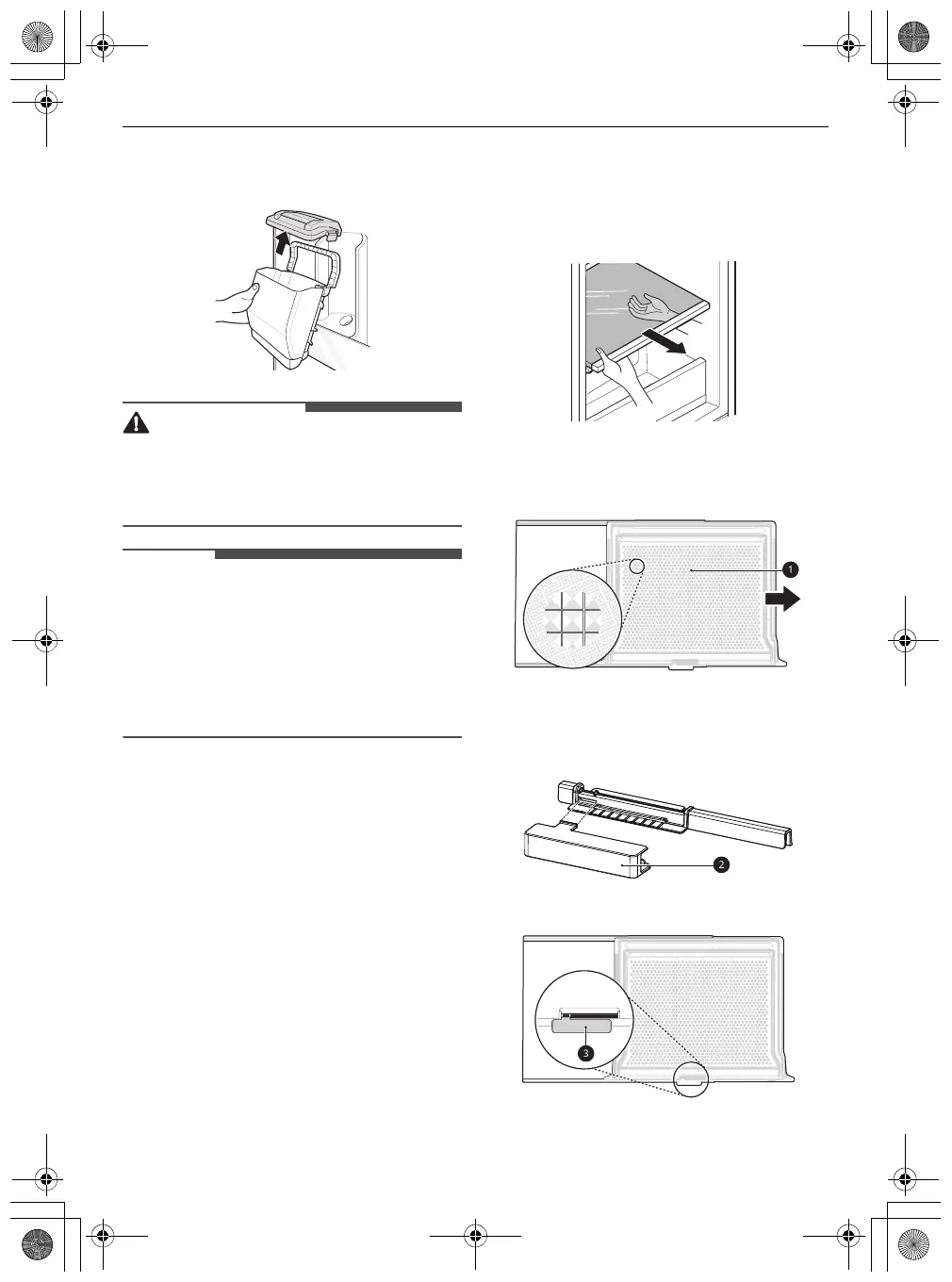22
OPERATION
3
Remove the cover while the handle of the
water tank is lifted.
• Do not apply excessive force or impact when
removing or assembling the water dispenser
tank. Doing so can cause appliance damage or
injury.
• Before using the water dispenser tank after
installing the appliance, it should be washed
before filling it with water.
• Check if the water dispenser tank has been
placed on the appliance correctly. If it is not
assembled correctly, water may leak from the
tank into the appliance.
Fridge Drawer
Removing/Assembling the
Drawer Cover
This feature is only available on some models.
Removing the Cover
1
Open the door completely. Hold the cover with
both hands and tilt the cover slightly while
pulling it out.
2
Place the cover upside down on the floor and
slide the crisper cover
a
to the right and then
remove it.
Assembling the Cover
1
Assemble the knob of the vegetable
compartment
b
.
2
Insert the knob
c
into the crisper cover.
global_main.book.book Page 22 Monday, November 30, 2020 4:02 PM
