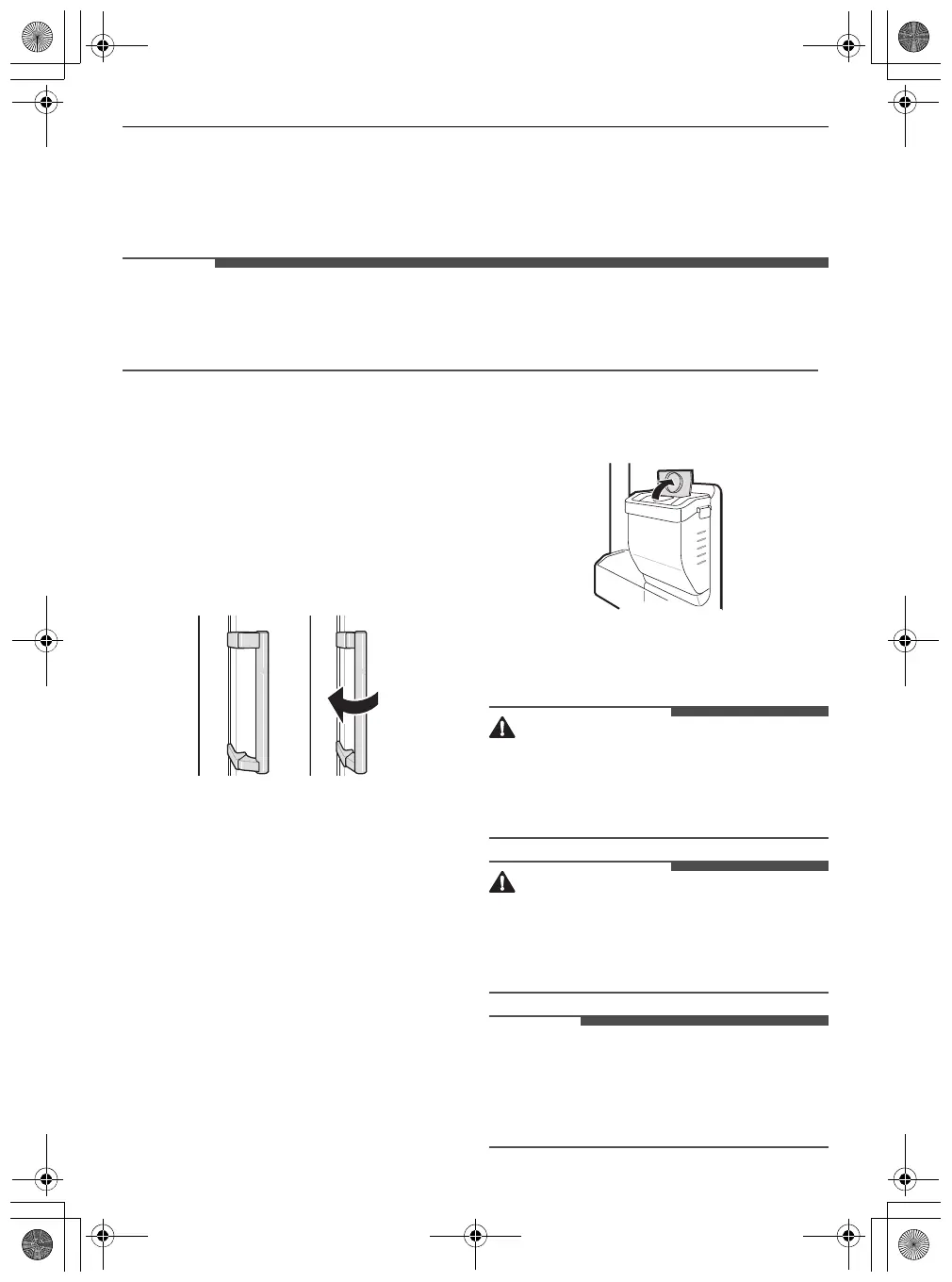20
OPERATION
• When power is initially connected to the refrigerator, the lock function is off.
• To lock the control panel buttons, press and hold the
Lock
button for 3 seconds and the function is
activated.
• To disable the function, press and hold the
Lock
button for 3 seconds.
• The control panel will turn off automatically for energy saving.
• If there is any finger or skin contacts to the control panel while cleaning it, the button function may
operate.
Door Handle
The appearance or components of the appliance
may differ from model to model.
Using Easy Open Door
To easily open the door, hold the handle and softly
turn it to the left.
Water Dispenser
This feature is only available on some models.
Filling the Water Tank
The water tank holds the water which is to be
dispensed.
1
Open the cap on the top of the water tank.
2
Fill the water tank with potable water and close
the cap.
• Fill with potable water only. Do not fill the water
tank with beverages or hot water.
• Children should not be allowed near the water
tank.
• Do not apply excessive force or impact when
removing or assembling the water tank.
• If water does not come out, fill the water tank
with potable water.
• The water tank should be washed before filling it
with potable water.
• If water does not come out, fill the water tank
with potable water.
global_main.book.book Page 20 Monday, November 30, 2020 4:02 PM
