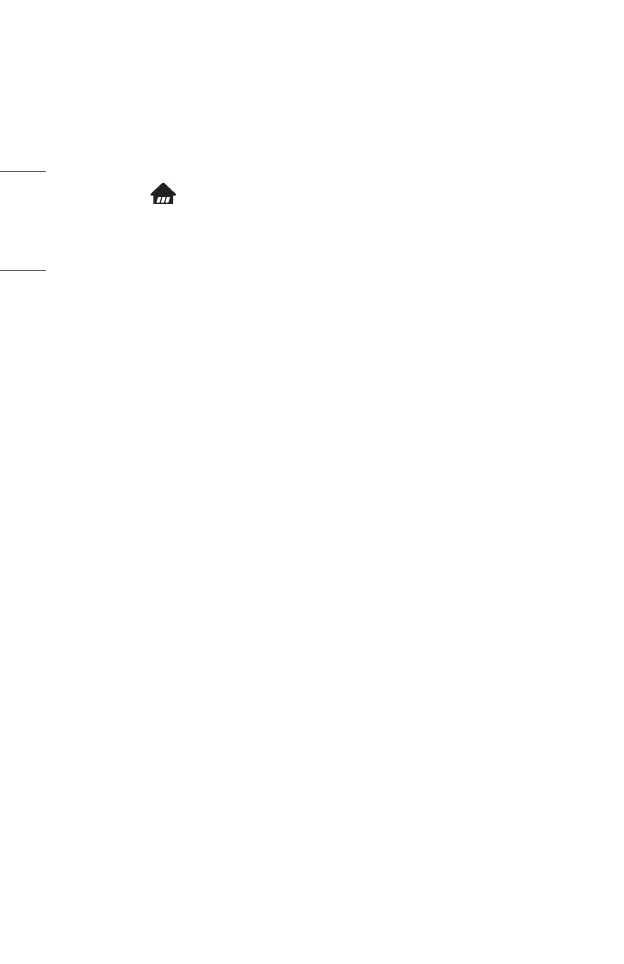58
ENGLISH
Playing Sound from a Smart Device through the
Projector’s Speakers
Connect a smart device to the projector via Bluetooth to play sound from the
smart device through the projector’s speakers.
1 Press the button on the remote control.
2 Launches [Bluetooth Audio Playback].
3 Turn the smart device’s Bluetooth on, then select the projector from the list
of devices.
4 The projector will be connected to the smart device.
