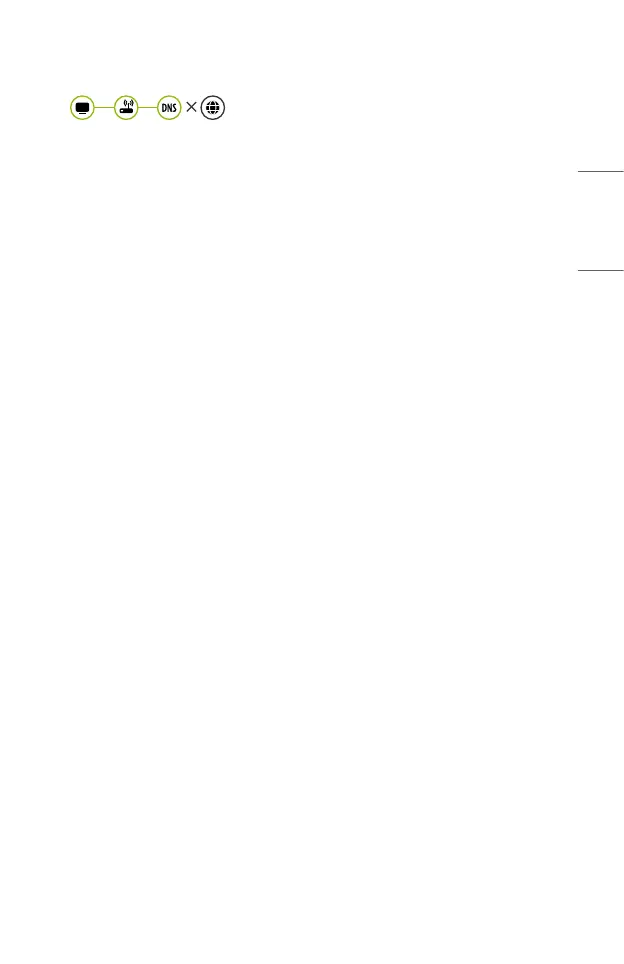95
ENGLISH
When X appears next to DNS
• Check the AP (Router) or consult your Internet service provider.
• Unplug the power cord of the Cable Modem or the AP (Router), wait 10
seconds. Reapply power.
• After the Cable Modem or AP (Router) has Initialized (Reset), try to reconnect.
• Check that the MAC address of the projector/AP (Router) is registered with
your Internet service provider. (The MAC address displayed on the pane of
the network status window should be registered with your Internet service
provider.)