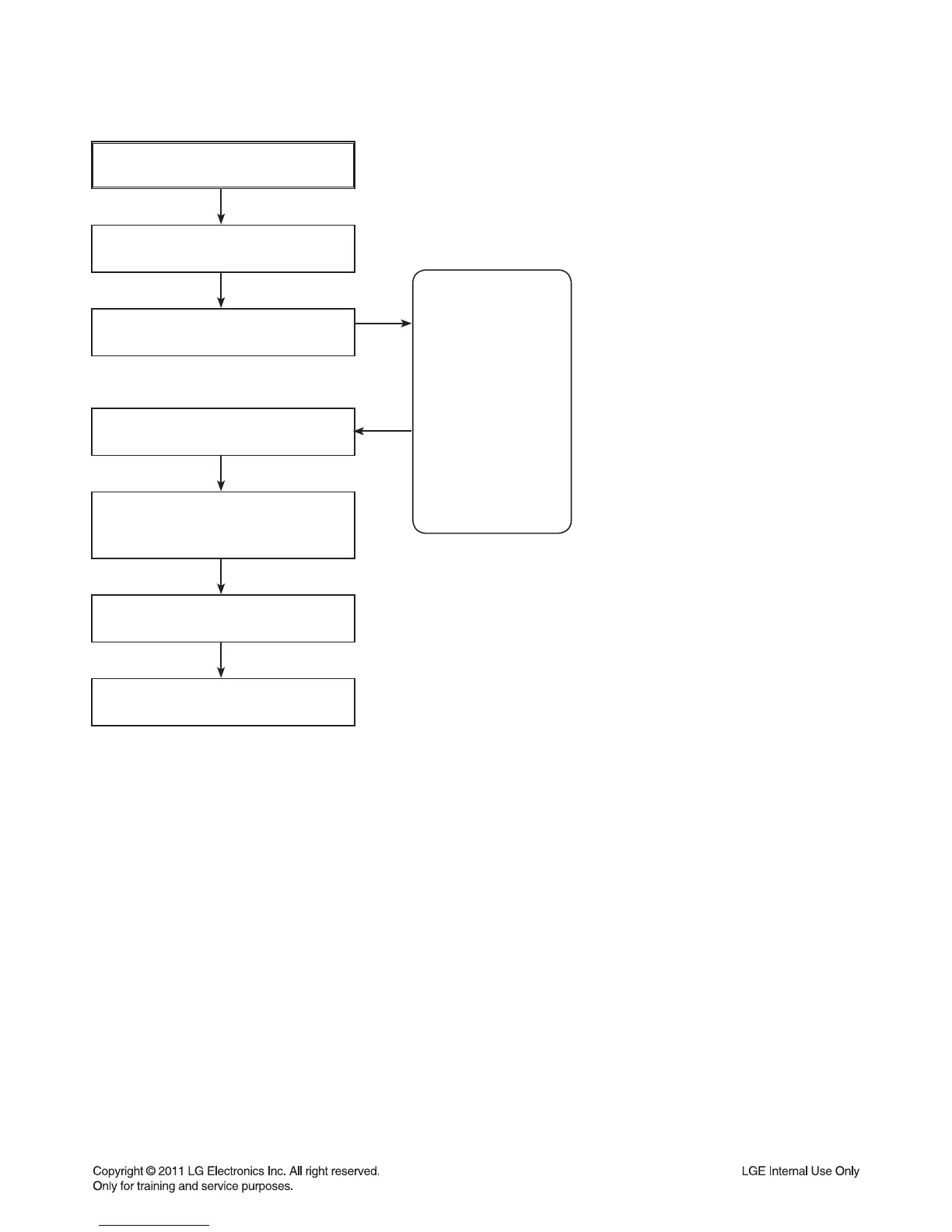1-5
SERVICE INFORMATION FOR EEPROM
POWER ON
DVD LOGO Status (NO Disk status)
Remote control
Pause key-->1-->4-->7-->2 in order.
Press number 0~9, Press character
A~F (1~6 for a while)
Use arrow key (
V
V
V
V
) to move
to appropriate position and make
changes
Press pause key once
Change will be applied when power
OFF-->ON.
NAME
OPT 1
OPT 2
OPT 3
OPT 4
OPT 5
OPT 6
OPT 7
OPT 8
OPT 9
OPT A
HEX
F1
00
A0
DD
00
11
A0
30
50
0C
DETECT NEW EEPROM
(OPTION EDIT SCREEN)
