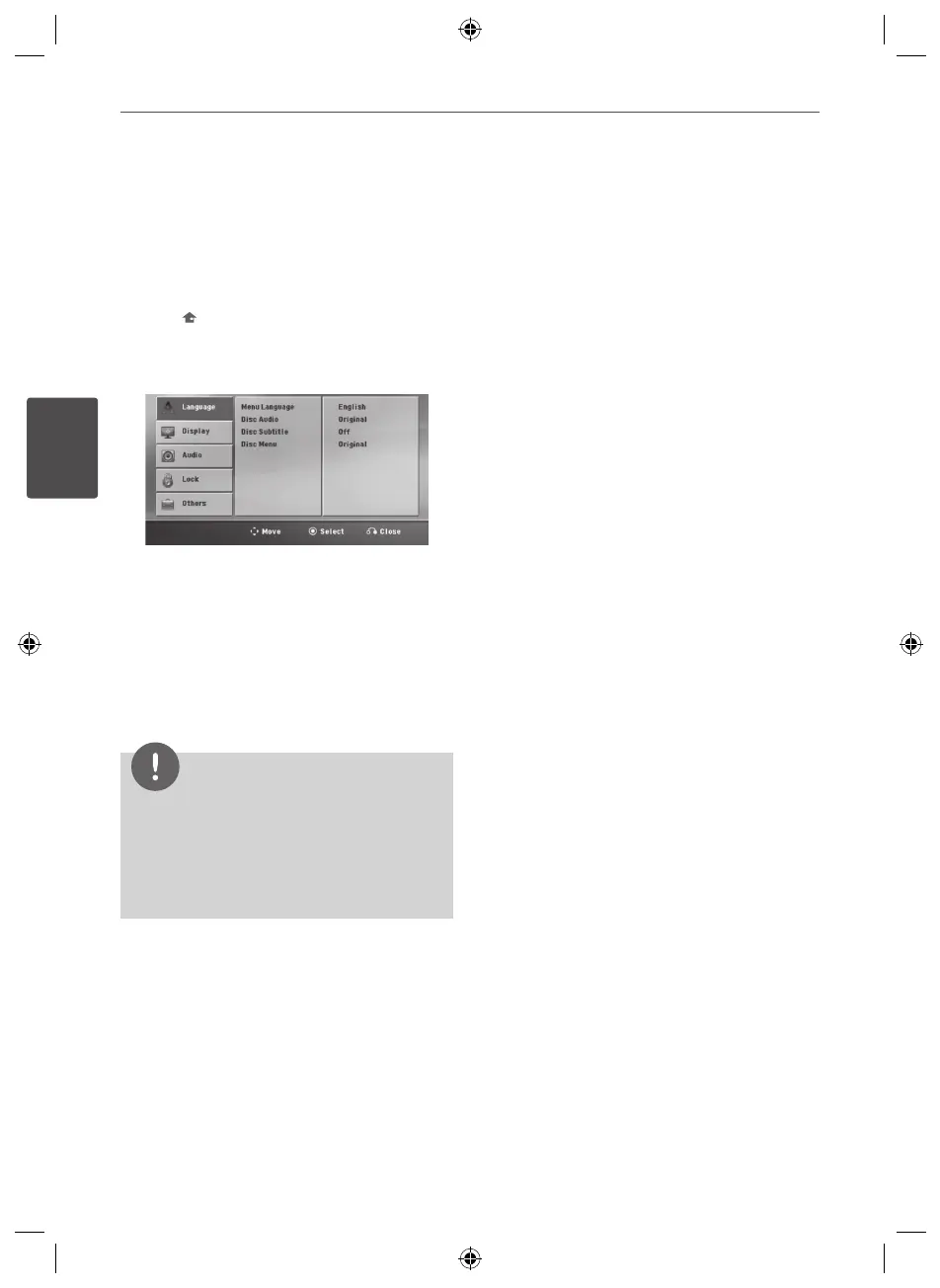18 Installation
Installation
3
Resolution Setting
The unit provides several output resolutions for
HDMI OUT and COMPONENT VIDEO OUT jacks.
You can change the resolution using [Setup]
menu.
1. Press HOME.
2. Use
I
/
i
to select the [Setup] and press
ENTER. The [Setup] menu appears.
3. Use
U
/
u
to select [Display] option then
press
i
to move to the second level.
4. Use
U
/
u
to select the [Resolution] option
then press
i
to move to the third level.
5. Use
U
/
u
to select the desired resolution
then press
ENTER to conrm your
selection.
NOTE
If your TV does not accept the resolution you have
setontheplayer,youcansetresolutionto480p(or
576p)asfollows:
Press
x
STOP for more than 5 seconds.
Video Output
Resolution
Displayed resolution in display window and
outputtedresolutionmaydierentaccording
to connection type.
[HDMIOUT]:1080p,1080i,720pand480p(or
576p)and480i(or576i)
[COMPONENTVIDEOOUT]:480p(or576p)and
480i(or576i)
[VIDEOOUT]:480i(or576i)
HT805ST-A2.DKENHLK_ENG_9792.indd 18 2010-08-31 �� 12:02:14
