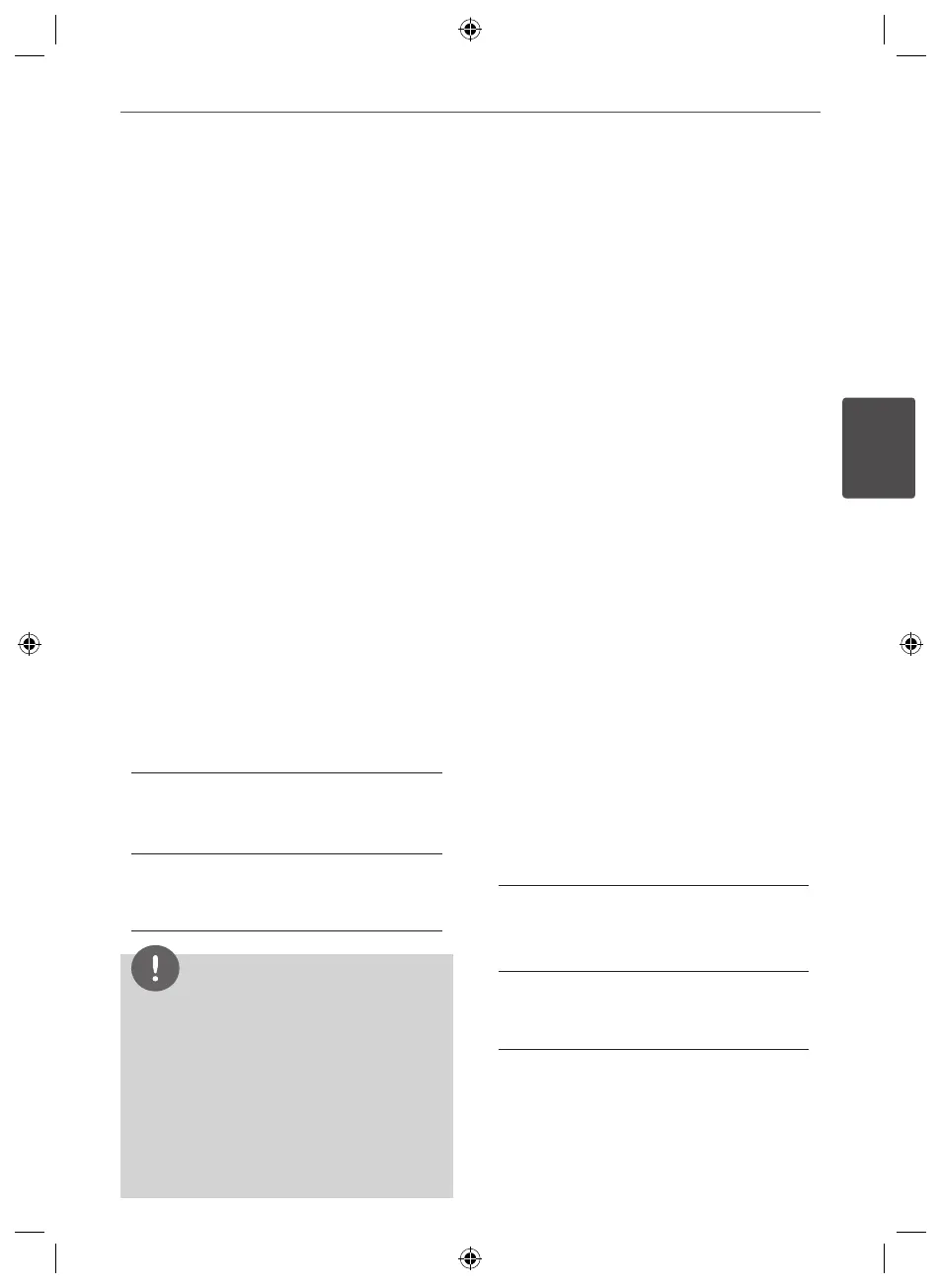25Installation
Installation
3
DRC (Dynamic Range Control)
Make the sound clear when the volume is
turned down (Dolby Digital only). Set to [On]
forthiseect.
Vocal
Select [On] to mix karaoke channels into
normal stereo.
Thisfunctioniseectiveformulti-channel
karaoke DVDs only.
HD AV Sync
Sometimes Digital TV encounters a delay
between picture and sound. If this happens
you can compensate by setting a delay on the
soundsothatiteectively‘waits’forthepicture
to arrive: this is called HD AV Sync. Use
U u
(on the remote control) to scroll up and down
through the delay amount, which you can set
at anything between 0 and 300m sec.
Semi Karaoke
When a chapter/ title/ track is fully nished, this
function shows the score in the screen with a
fanfare sound.
[On]
When you nished singing a score will
appear on the screen.
[O]
Fanfare and score do not appears on the
screen.
NOTE
• DVD,DVDKaraokediscswithmorethan2
tracks are available discs for the this function.
• Whenyouwatchmovies,“o”theSemi
Karaoke at the SETUP menu or enjoy it without
connecting the MIC if the fanfare or score
appears during changing a chapter.
• ThisfunctionoperateontheDVD/CDmode.
• TheSemiKaraokefunctionisavailableonly
when a microphone is connected.
Lock (Parental Control)
Initial Setting the Area Code:
When you use this unit for the rst time, you
have to set the Area Code.
1. Select the [Lock] menu and then press
i
.
2. Press
i
.
To access the [Lock] options, you must
input the password you have created. Input
a password and press
ENTER. Enter it
again and press
ENTER to verify. If you
make a mistake before pressing
ENTER,
press CLEAR.
3. Select the rst character using
U u
buttons.
4. Press
ENTER and select the second
character using
U u
buttons.
5. Press
ENTER to conrm your Area code
selection.
Rating
Blocks playback of rated DVDs based on their
contents. Not all discs are rated.
1. Select [Rating] on the [Lock] menu then
press
i
.
2. Input a password and press
ENTER.
3. Select a rating from 1 to 8 using the
U u
buttons.
[Rating 1-8]
Rating one (1) has the most restrictions and
rating eight (8) is the least restrictive.
[Unlock]
If you select unlock, parental control is not
active and the disc plays in full.
4. Press
ENTER to conrm your rating
selection.
HT805ST-A2.DKENHLK_ENG_9792.indd 25 2010-08-31 �� 12:02:16
