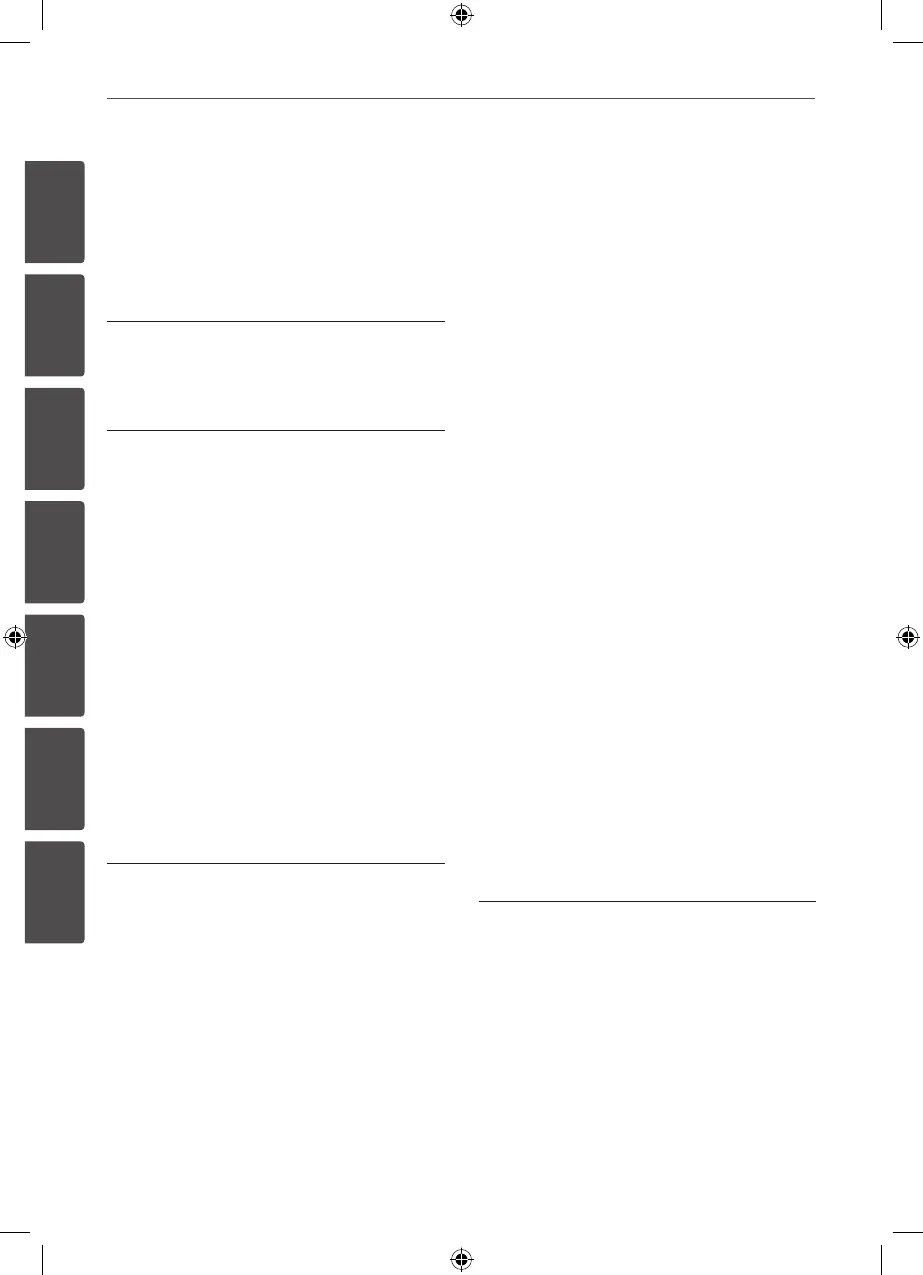Contents
Safety Information
2 CAUTION
Preparation
6 Unique Features
6 Accessorie
s
7 Introductio
n
7 Playable Disc
s
7 About the
Symbol Display
7 Symbol Used in this Manua
l
7 Regional Code
s
8 Playable file Requiremen
t
9 Remote contro
l
11 Front pane
l
12 Rear pane
l
Installation
13 Assembling the speaker stand to
the speaker
15 Mounting the speakers to a wal
l
16 Attaching the speakers to the uni
t
17 Wireless speakers connectio
n
19 Positioning the syste
m
20 Connections to Your T
V
20 Component Video Connectio
n
21 HDMI Out Connectio
n
22 Video Connection
23 Resolution Settin
g
23 Video Output Resolutio
n
24 Optional Equipment Connectio
n
24 HDMI IN connectio
n
25 AUX In Connectio
n
25 AUDIO (PORT. IN) In
Connection
25 Listening to music from your
portable player or external
device
26 USB Connectio
n
27 OPTICAL In connectio
n
27 Antenna Connectio
n
28 Adjust the setup setting
s
28 OSD Initial language setting
s
28 To display and exit the Setup
menu
29 Languag
e
29 Displa
y
30 Audi
o
31 Lock (Parental Control
)
32 Other
s
Operation
33 Using the Home Menu
33 Basic Operation
s
34 Other Operation
s
34 Displaying Disc Information on-
screen
35 To display the DVD Menu
35 To display the DVD title
35 1.5 times speed playback
