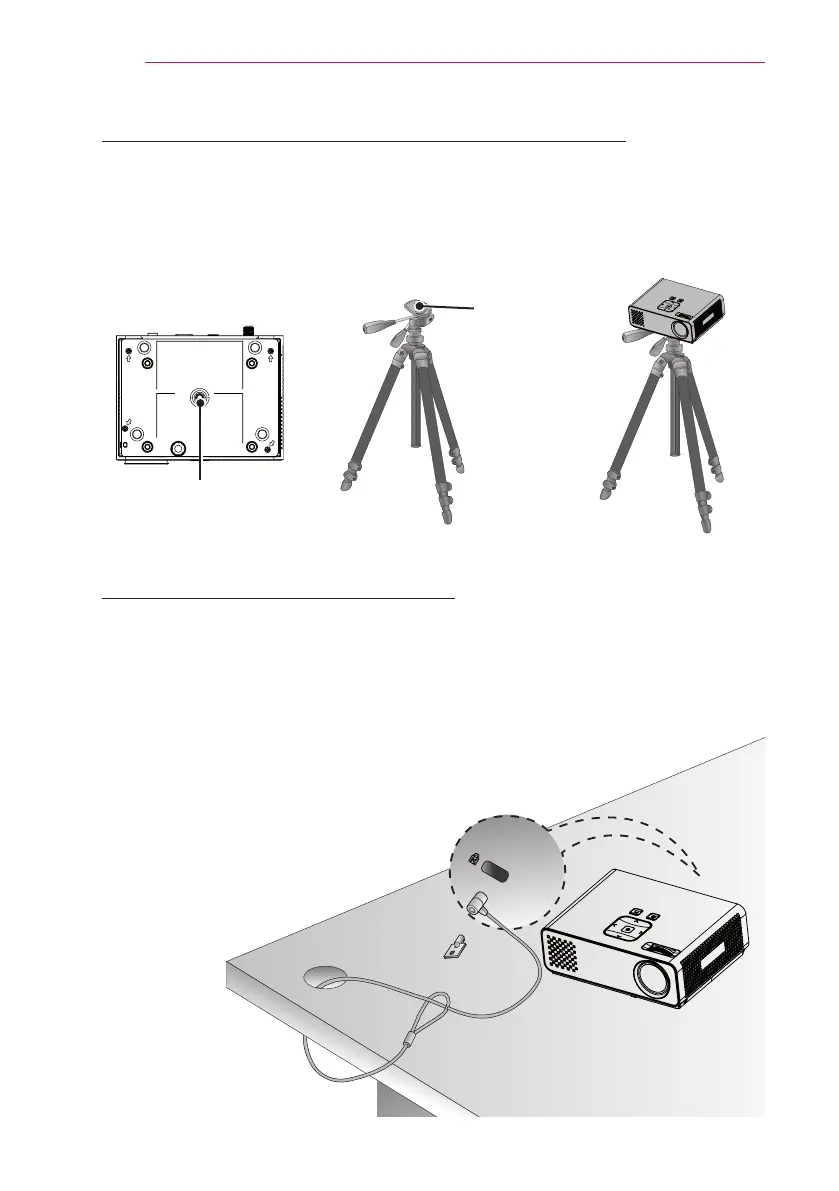14
ASSEMBLING AND PREPARING
Kensington Security System
y
This projector has a Kensington Security System Connector on the panel.
Connect a Kensington Security System cable as below.
y
For detailed installation and use of the Kensington Security System, refer to the
user’s guide included with the Kensington Security System set. And for further
information, contact
http://www.kensington.com
, the internet homepage of the
Kensington company that deals with expensive electronic equipment such as
notebook PCs or projectors.
y
The Kensington Security System is an optional item.
How to Install the Projector Using a Tripod
* You can install this projector using a camera tripod.
* When stabilizing the tripod, we recommend using the locking bolt of standard
size 4.5 mm or less.The maximum size allowed for the locking bolt is 5.5 mm.(If
it is longer than the maximum allowed size, it may damage the projector.)
+
Part connected to
the tripod
Tripod
Projector is
connected to
this part.
Bottom side of Projector
