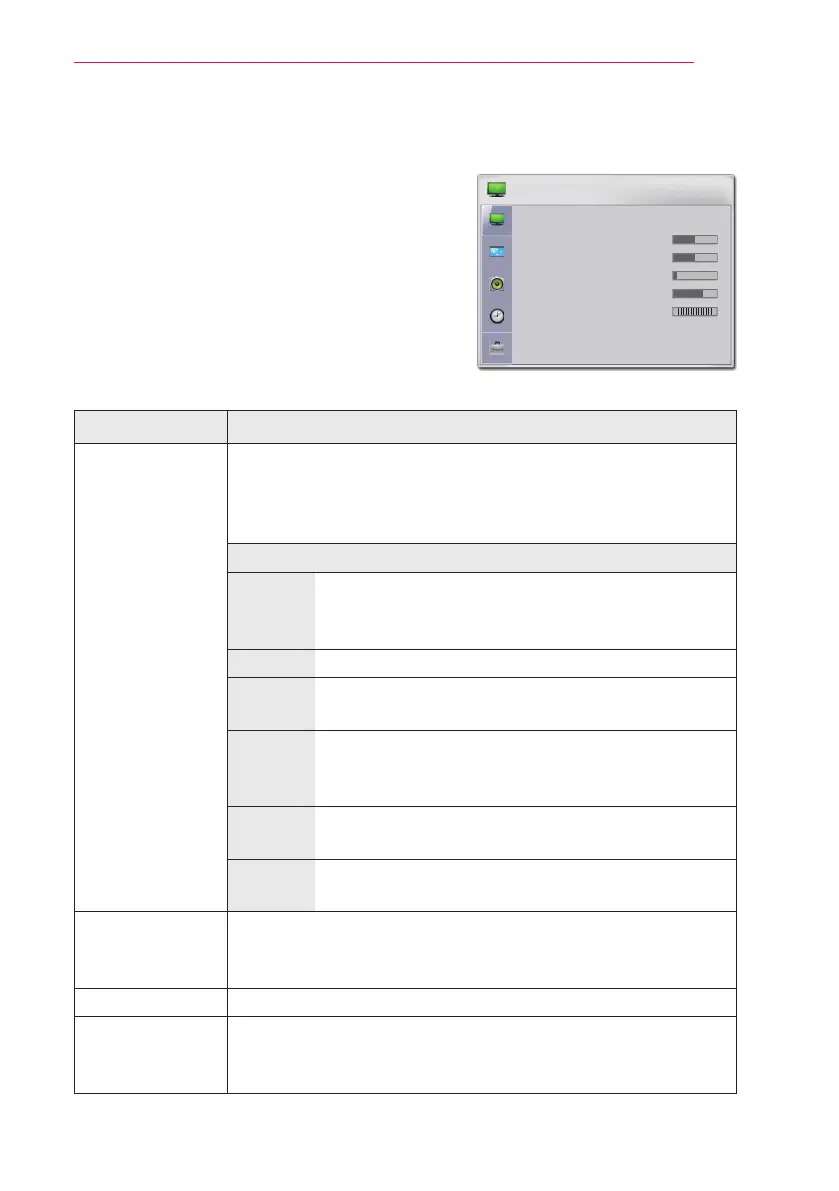37
CUSTOMIZING SETTINGS
PICTURE Settings
1 Press Menu to access the menu.
2 Press the Navigation buttons to scroll to
PICTURE and press OK.
3 Press the Navigation buttons to scroll to the
setting or option you want and press OK.
4 When you are finished, press BACK.
The available picture settings are described in the following.
Setting Description
Picture Mode Selects one of the preset image or customizes options in
each mode for the best screen performance. You are also
able to customize advanced options of each mode.
You can also use this function through the PICTURE button.
Mode
Vivid Adjusts the video image for the retail environment
by enhancing the contrast, brightness, color, and
sharpness.
Standard Adjusts the image for the normal environment.
Cinema Optimizes video image for a cinematic look to
enjoy movies as if you are in a movie theater.
Sport Optimizes the video image for high and dynamic
actions by emphasizing primary colors such as
white, grass, or sky blue.
Game Optimizes the video image for a fast gaming
screen for PCs or games.
Expert Adjusts the detailed video image settings for video
experts as well as general viewers.
Contrast Increases or decreases the gradient of the video signal.
You may use Contrast when the bright part of the picture is
saturated.
Brightness Adjusts the base level of the signal in the picture.
Sharpness Adjusts the level of sharpness in the edges between the light
and dark areas of the picture. The lower the level, the softer
the image.
